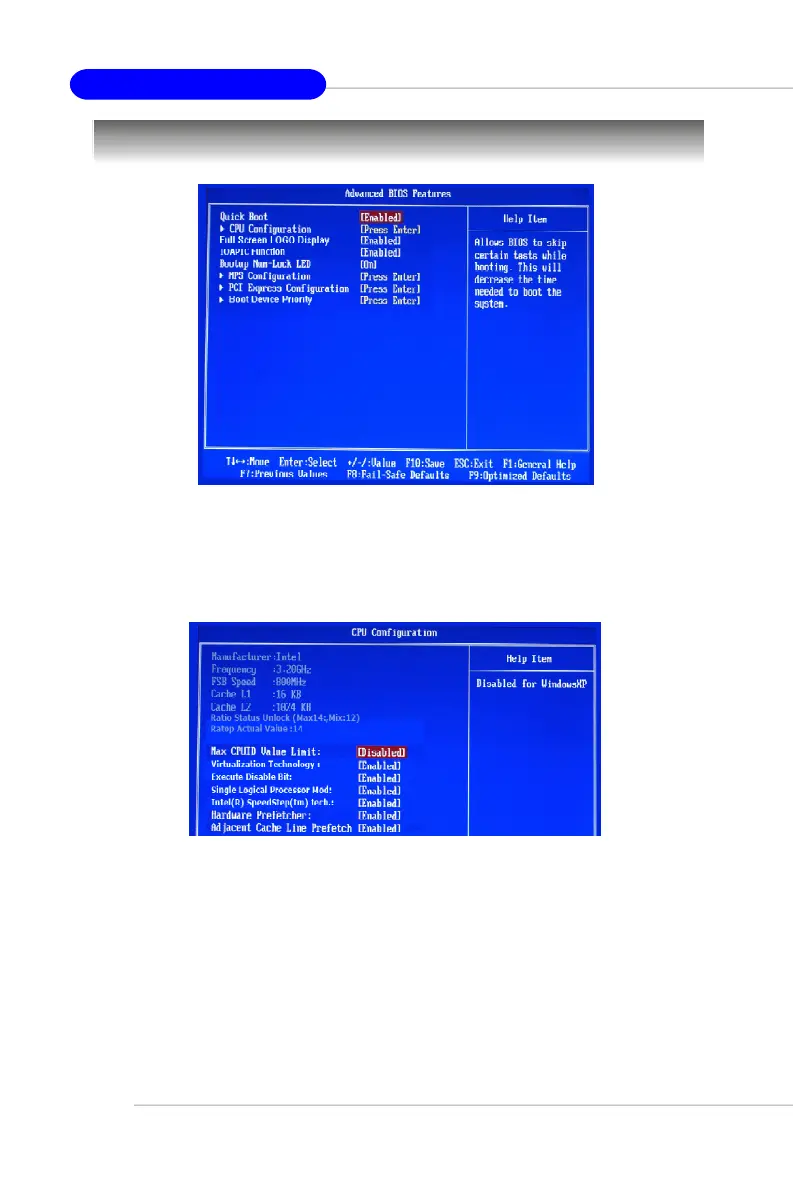3-8
MS-7236 ATX Mainboard
Advanced BIOS Features
Quick Boot
Setting the item to [Enabled] allows the system to boot within 5 seconds since it will
skip some check items. Available options: [Enabled], [Disabled].
CPU Configuration
Press <Enter> to enter the sub-menu.
**CPU Information**
Manufacturer/Frequency/FSB Speed/Cache L1/Cache L2/Ratio Value
These items show the CPU related information of your system (read only).
Max CPUID Value Limit
When CPUID instruction is executed, newer CPU may return a value greater than
3 which causes certain problem with specific operating systems. Enabling "Max
CPUID Value Limit" will limit the returned value to 3 and less to get rid of the
problem. The problem is not seen with Windows series operating systems so the
default is set to disabled for it.