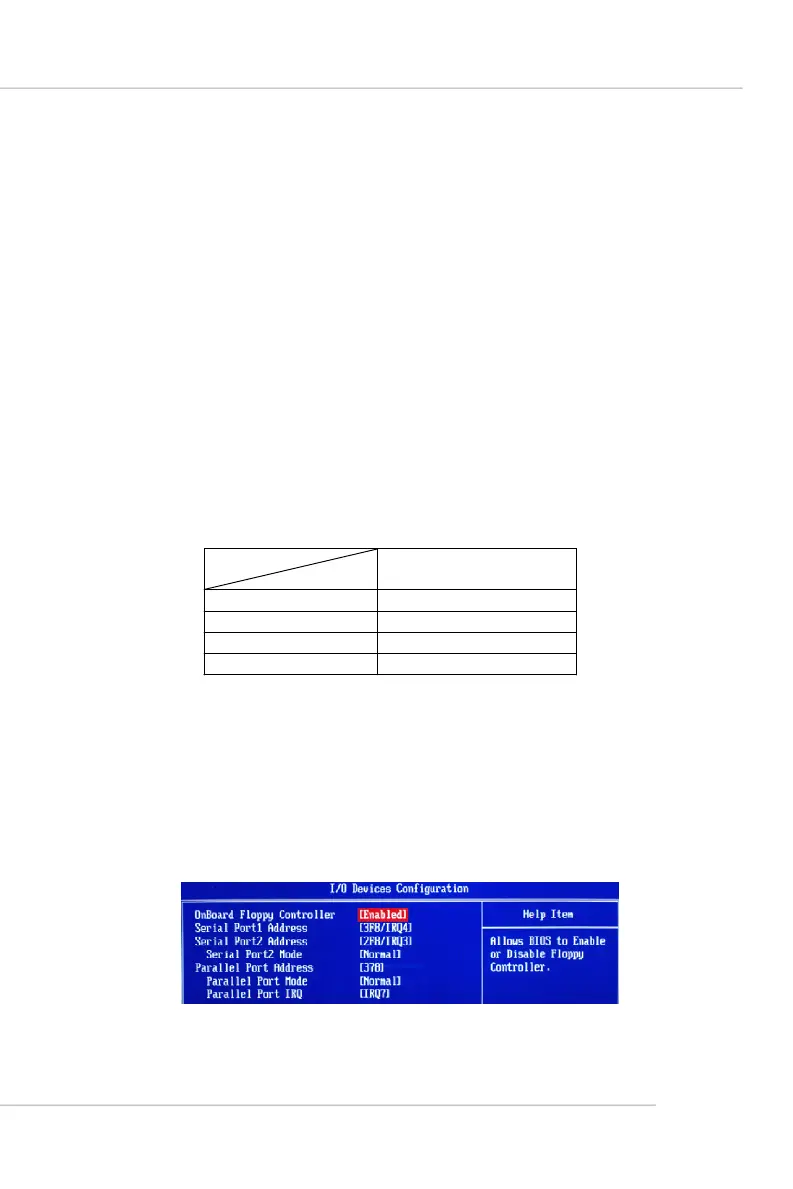3-13
BIOS Setup
IDE Configuration
Press <Enter> to enter the sub-menu:
PCI IDE BusMaster
This item allows you to enable/ disable the PCI IDE busmaster. Setting options:
[Disabled], [Enabled].
ATA(PI) 80Pin Cable Detectio
This item allows you to select the mechanism for detecting 80Pin ATA(PI) Cable.
Setting options: [Host & Device], [Host], [Device].
SATA Devices Configuration
Press <Enter> to enter the sub-menu and the following screen appears:
Audio Controller
This item allows you to enable/ disable the audio controller. Disable the function if you
want to use other controller cards to connect an audio device. Setting options:
[Enabled], [Disabled].
IO Devices Configuration
Press <Enter> to enter the sub-menu and the following screen appears:
Onboard Floppy Controller
Select [Enabled] if your system has a floppy disk controller (FDC) installed on the
system board and you wish to use it. If you install add-on FDC or the system has
no floppy drive, select [Disabled] in this field. Setting options: [Enabled], [Disabled].
ATA/IDE Configuration, Configure SATA as
These 2 items allow you to select the ATA/IDE and SATA configuration. Select
[Disabled] in ATA/IDE Configuration if you want to disable both ATA/IDE
configuration. Select [Compatible] or [Enhanced] to use the IDE, S-ATA and P-
ATA devices. Refer to the following tables for details.
For the setting options of Configure SATA as, select [IDE] if you want to have
SATA as IDE function.
ATA/IDE Configuration
(Compatible)
SATA Only [SATA 1/3/2/4]
PATA Pri, SATA Sec [IDE1, SATA2/4]
SATA Pri, PATA Sec [SATA1/3, IDE1]
PATA Only [IDE1]
