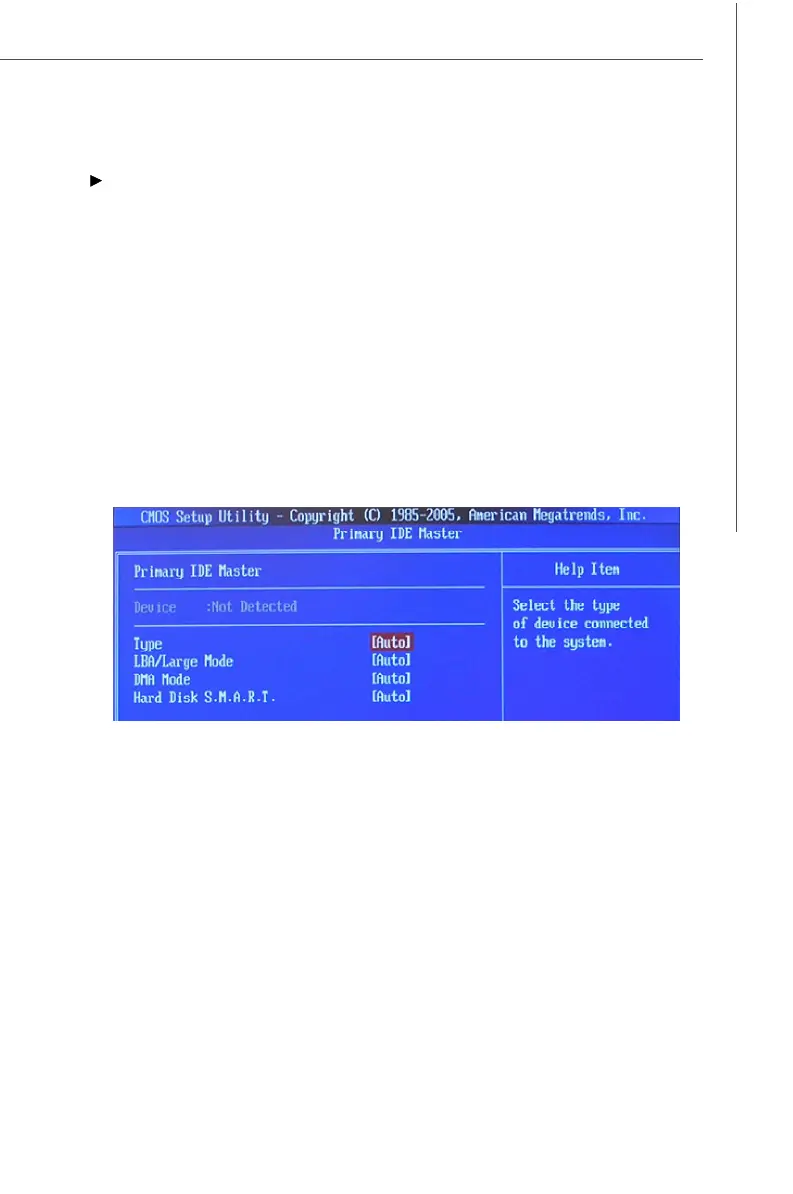3-7
BIOS Setup
Primary/Secondary IDE Master/Slave, SATA0/1 Primary/Secondary Channel.
Press <+> or <-> to select [Manual], [None] or [Auto] type. Note that the specifications
of your drive must match with the drive table. The hard disk will not work properly if
you enter improper information for this category. If your hard disk drive type is not
matched or listed, you can use [Manual] to define your own drive type manually.If you
select [Manual], related information is asked to be entered to the following items.
Enter the information directly from the keyboard. This information should be provided
in the documentation from your hard disk vendor or the system manufacturer.
[Access Mode] The settings are CHS, LBA, Large, Auto.
[Capacity] The formatted size of the storage device.
[Cylinder] Number of cylinders.
[Head] Number of heads.
[Precomp] Write precompensation.
[Landing Zone] Cylinder location of the landing zone.
[Sector] Number of sectors.
Press <Enter> to enter the sub-menu:
Type
This item allows you to select the hard disk type. Available setting options are:
[Not Installed], [Auto], [CD/DVD] or [ARMD].
LBA/Large Mode
This item allows you to enable or disable the LBA (Logical Block Address, the
logical block size in hard disk) mode.
DMA Mode
This item allows you to enable or disable the DMA (Direct Memory Access)
mode.
Hard Disk S.M.A.R.T.
This allows you to activate the S.M.A.R.T. (Self-Monitoring Analysis & Report-
ing Technology) capability for the hard disks. S.M.A.R.T is a utility that monitors
your disk status to predict hard disk failure. This gives you an opportunity to
move data from a hard disk that is going to fail to a safe place before the hard
disk becomes offline.