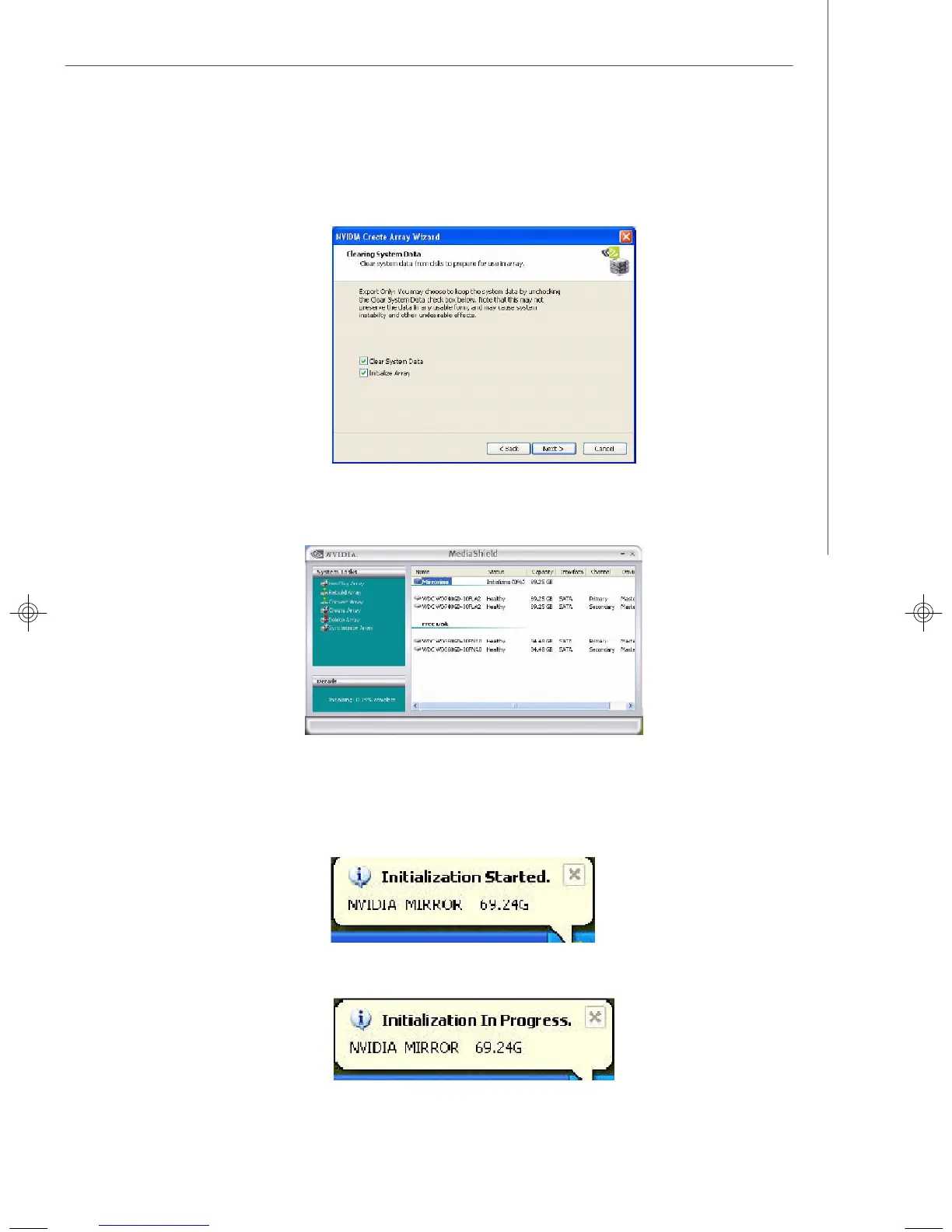B-21
nVidia RAID
8 Click OK. The Clearing System Data screen appears again with the Initialize Array
check box checked as shown below.
9 Click Next, then click Finish at the Completing the NVIDIA Create Array Wizard
screen. The NVRAIDMAN windows shows the created RAID array as shown below.
The Initialization Process
As you can see from the screen shot above, the initialization process has started
and it will be completed in a short period of time. As soon as the Initialization process
starts, a popup window similar to the following will appear:
followed by the following pop-up window:
7346v1.0-B_NVRAID.p65 2007/3/6, 上午 11:5821