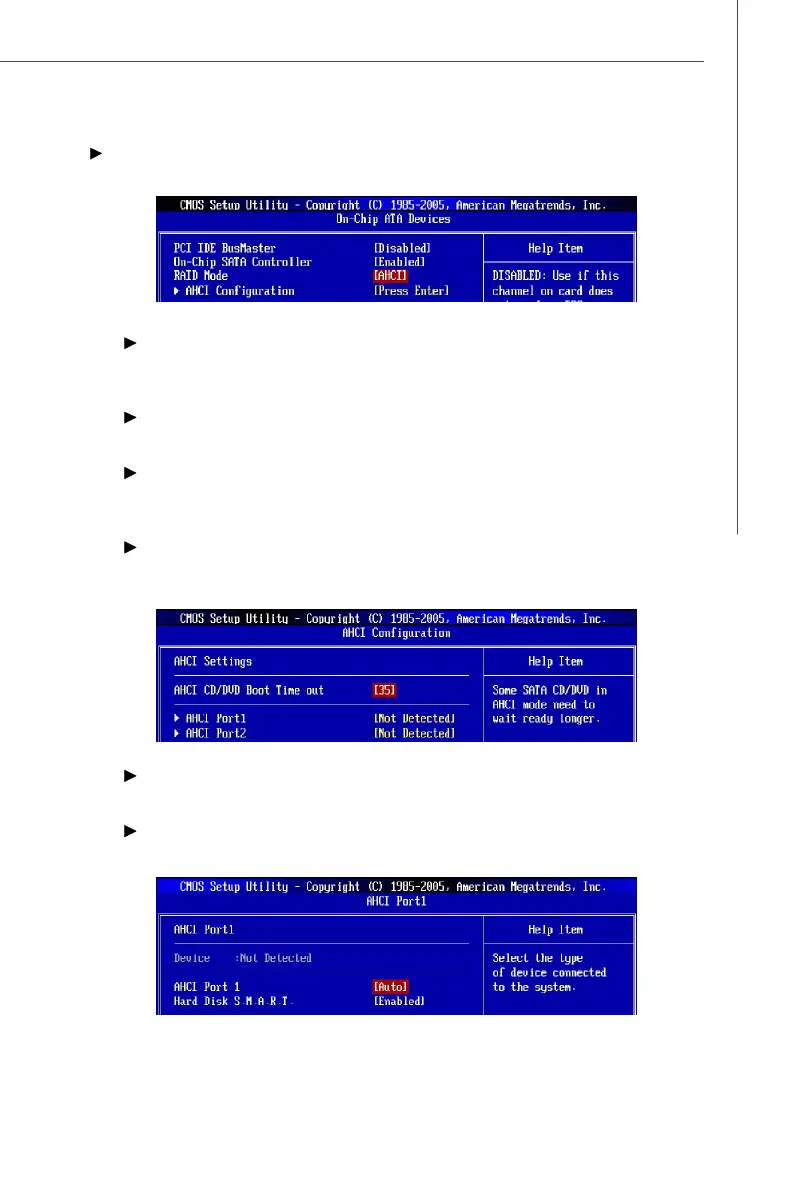3-13
BIOS Setup
On-Chip ATA Devices
Press <Enter> to enter the sub-menu and the following screen appears:
PCI IDE BusMaster
This item allows you to enable/ disable BIOS to used PCI busmastering for
reading/ writing to IDE drives.
On-Chip SATA Controller
These items allow users to enable or disable the SATA controller.
RAID Mode
This item allows you to configure SATA RAID mode. Setting options: [RAID],
[AHCI] or [IDE].
AHCI Configuration
When the “RAID Mode” sets to [AHCI], this field is available. Press <Enter> to
enter the sub-menu and the following screen appears:
AHCI CD/DVD Boot Time out
Select the waiting time for the AHCI CD/ DVD when booting.
AHCI Port 1~6
Press <Enter> to enter the sub-menu and the following screen appears: