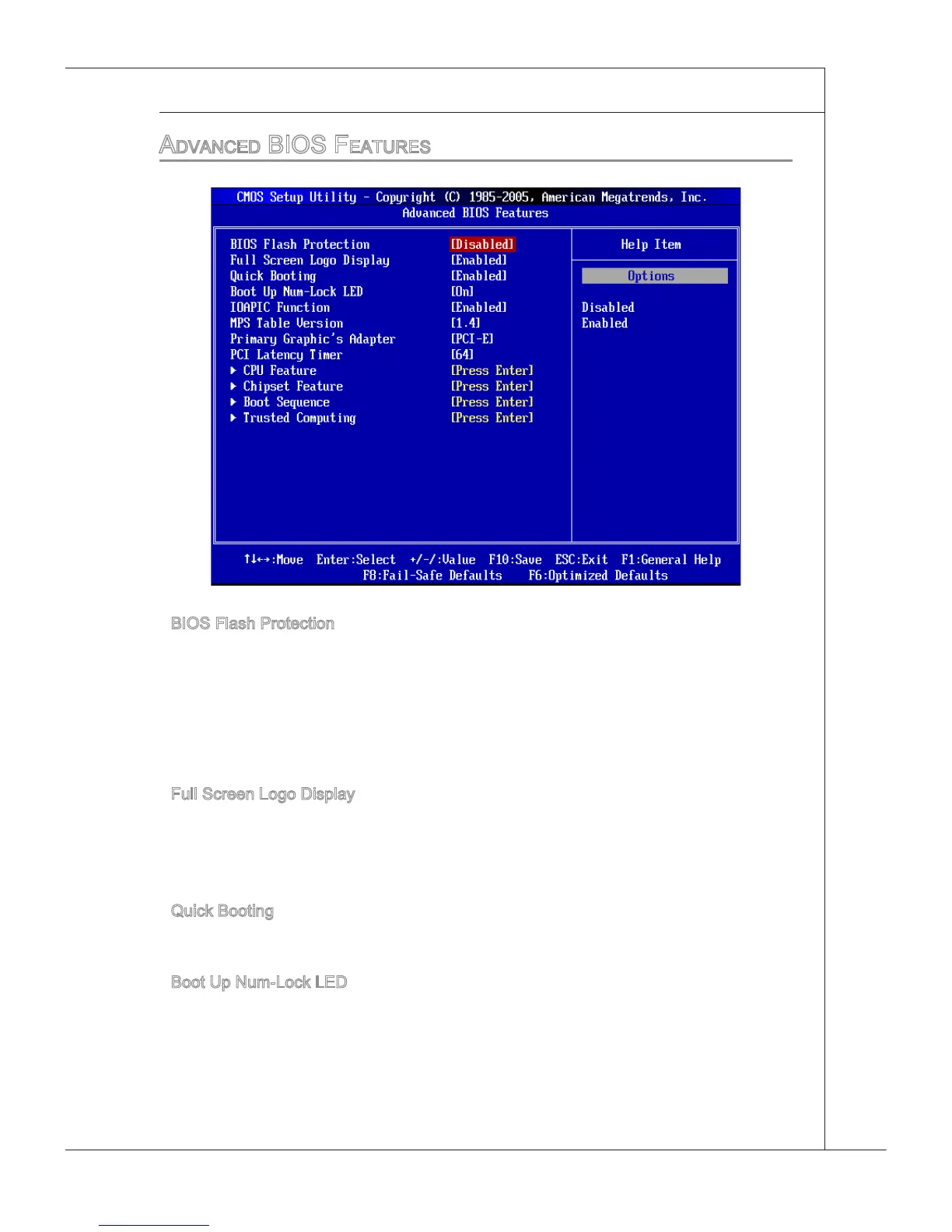3-9
BIOS Setup
▍
MS-7596
advanced bioS featureS
BIOS Flash Protecton
Ths functon protects the BIOS from accdental corrupton by unauthorzed users or
computer vruses. When enabled, the BIOS’ data cannot be changed when attempt
-
ng to update the BIOS wth a Flash utlty. To successfully update the BIOS, you wll
need to dsable ths Flash BIOS Protecton functon. You should enable ths functon
at all tmes. The only tme when you need to dsable t s when you want to update the
BIOS. After updatng the BIOS, you should mmedately re-enable t to protect t aganst
vruses.
Full Screen Logo Dsplay
Ths tem enables ths system to show the company logo on the boot-up screen. Set
-
tngs are:
[Enabled] Shows a stll mage (logo) on the full screen at boot.
[Dsabled] Shows the POST messages at boot.
Quck Bootng
Settng the tem to [Enabled] allows the system to boot wthn 10 seconds snce t wll
skp some check tems.
Boot Up Num-Lock LED
Ths settng s to set the Num Lock status when the system s powered on. Settng to
[On] wll turn on the Num Lock key when the system s powered on. Settng to [O] wll
allow users to use the arrow keys on the numerc keypad.
▶
▶
▶
▶
