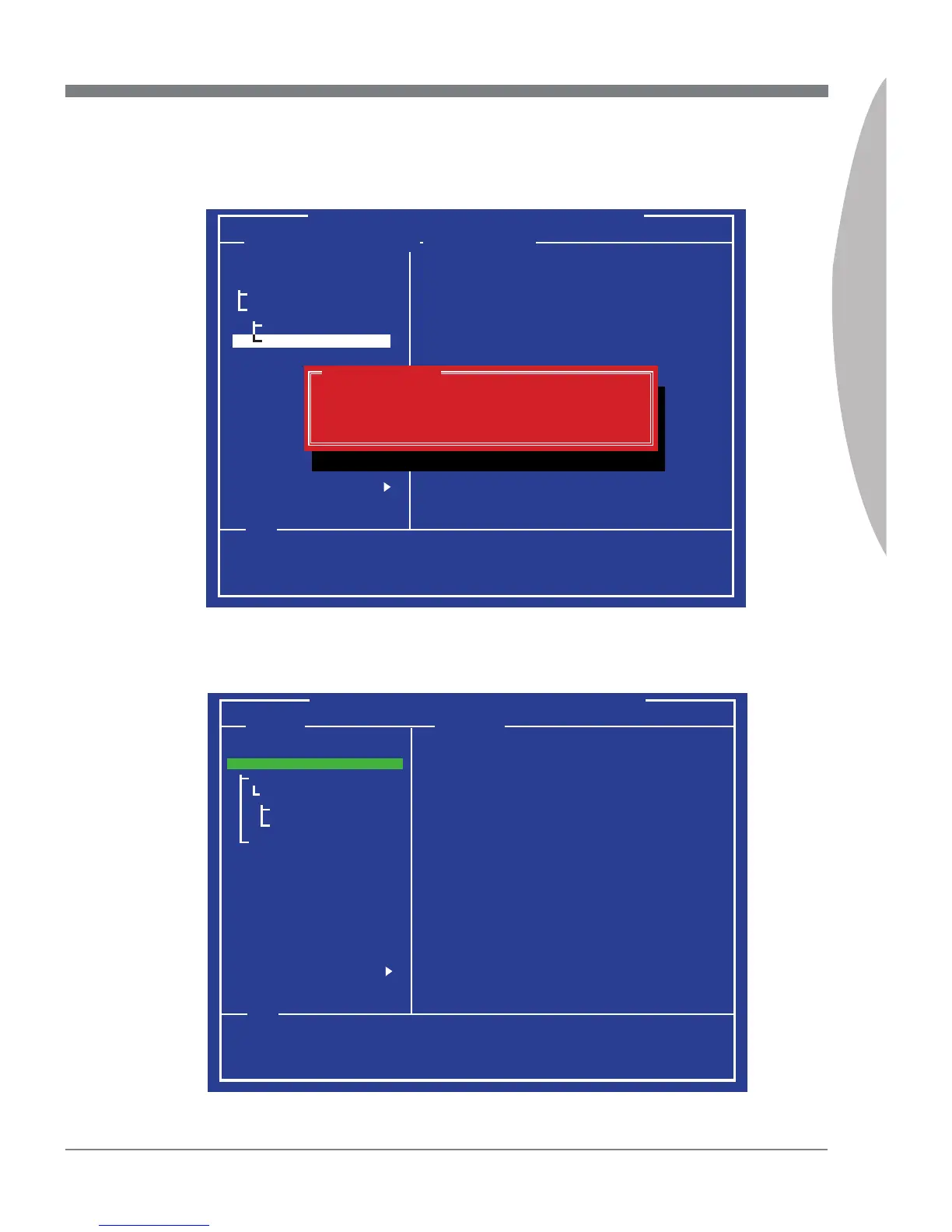C-5
Marvell RAID
MS-7666
Appendix C
After congure all settings for the virtual disk, scroll to the [Next] and press Enter to
continue. And the screen shows as below, press Y to conrm the creation for the
virtual disk.
4.
Marvell BIOS Setup (c) xxxx Marvell Technology Group Ltd.
Congure -> Select free disks
Help
Virtual disk congurations.
ENTER: Operation F10: Exit/ Save ESC: Return
HBA 0: Marvell 0
Virtual Disks
Free physical Disks
* PD 0: ST3750330MS
* PD 8: ST3750330MS
RAID Level
PD ID
Stripe Size
Gigabyte Rounding
Quick Init
VD Name
Current Speed
Next
: RAID 1
: 1987739
: 64KB
: 1G
: YES
: MRAID1
: 0 8
Create Virtual Disk
Create Virtual Disk
Do you want to create this virtual disk ?
Yes No
The creation is done. The virtual disk is now listed in [Topology] pane, as shown
below.
5.
Marvell BIOS Setup (c) xxxx Marvell Technology Group Ltd.
Topology Information
HBA 0: Marvell 0
Virtual Disks
VD 0: MRAID1
PD 0: ST3750330MS
PD 8: ST3750330MS
Free Physical Disks
Vendor ID
Device ID
Revision ID
BIOS Version
Firmware Version
PCIe Speed Rate
Congure SATA as
: 1848
: 91xx
: 81
: 1.0.0.1008
: 2.1.0.1316
: 5.0Gbps
: AHCI Mode
Help
Marvell RAID on chip controller.
ENTER: Operation F10: Exit/ Save ESC: Return
