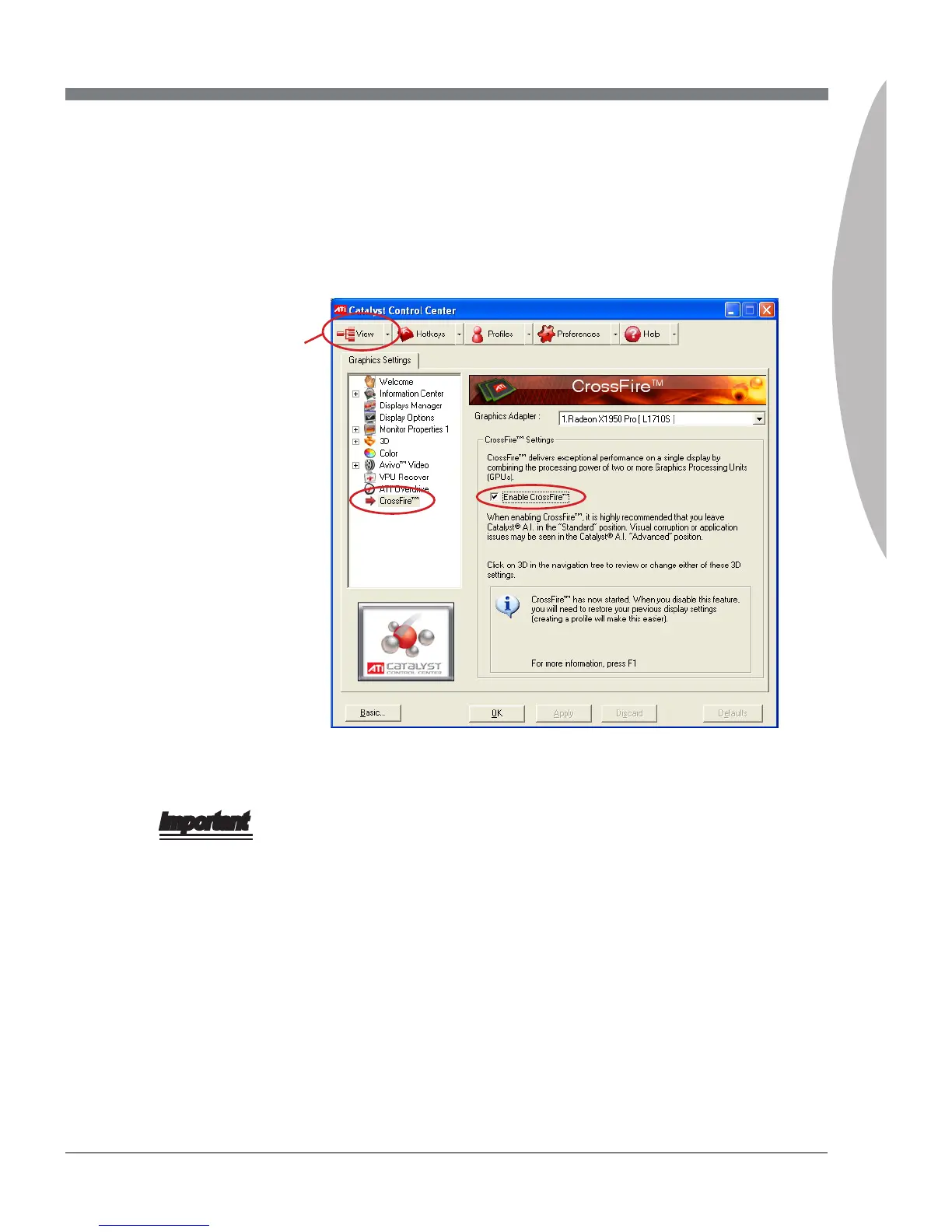2-27
Hardware Setup
MS-7666
Chapter 2
Select the Advanced View
from the view drop menu.
Important
A CrossFireX
TM
system has four possible display modes:
SuperTiling
Scissor Mode
Alternate Frame Rendering
Super Anti-aliasing.
for more details, please consult the graphics card manual from the manufacturer.
•
•
•
•
When all of the hardware and software has been properly set up and installed, re-
boot the system. After entering the O.S., click the “Catalyst
TM
Control Center” icon
on the desktop. There is a setting in the Catalyst
TM
Control Center that needs to be
enabled for CrossFireX
TM
to operate. The following aspect appears in Catalyst
TM
Control Center:
3.