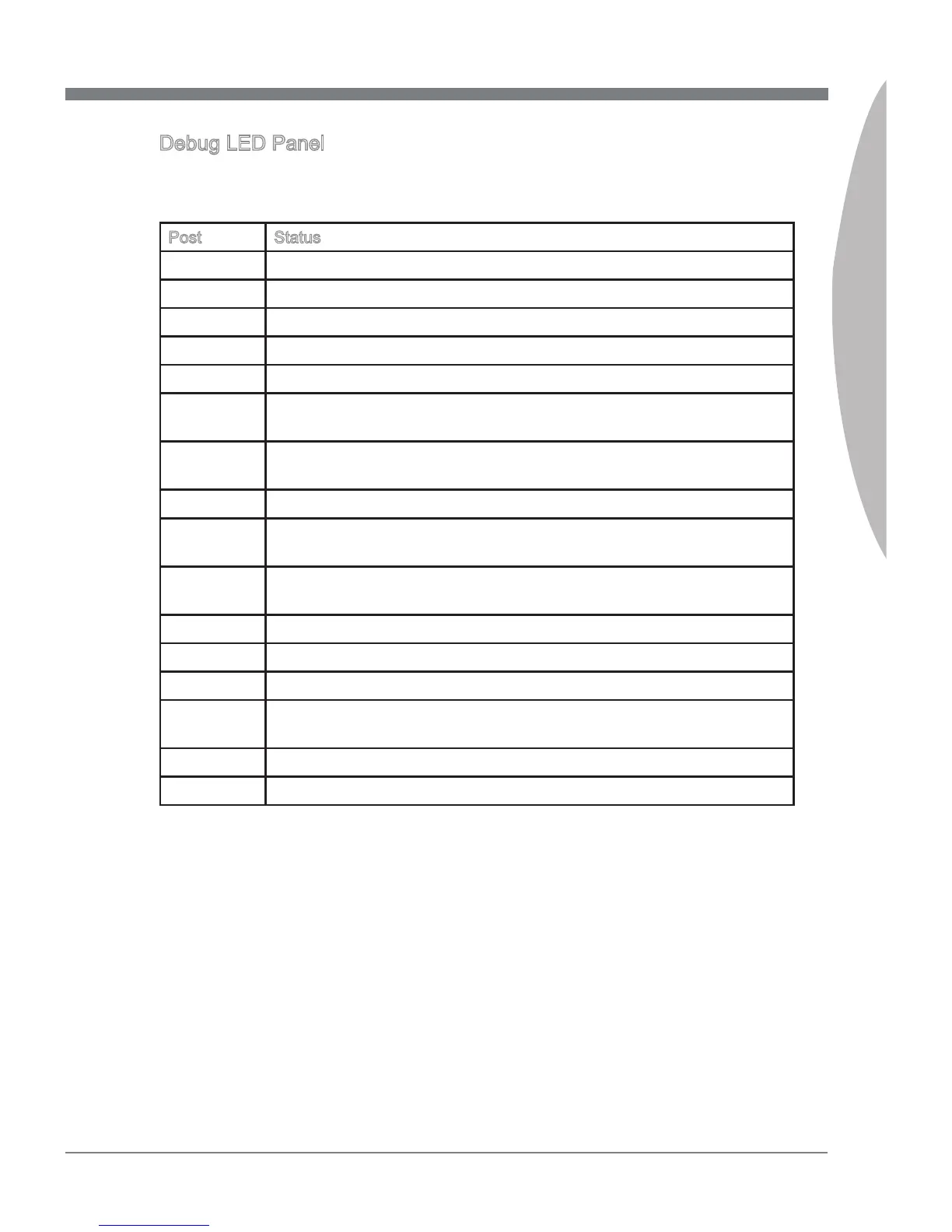2-33
Hardware Setup
MS-7666
Chapter 2
Debug LED Panel
Please refer to the table below to get more information about the Debug LED mes-
sage.
Post Status
FF Power on and rst initialize CPU.
C0, C1, C2 Early CPU Initialize.
C4, C6 Initialize chipset.
D4, D5 Initialize memory.
08 Initialize keyboard.
2A, 31 Initialize onboard devices. Load Option ROM (VGA and RAID option
ROM) from BIOS to memory.
37 Displaying sign-on message, CPU information, setup key message
and any OEM specic information.
38 Initialize USB device and dierent devices.
3C Mid POST initialization of chipset registers. Detect dierent devices
(parallel ports, serial ports and coprocessor in CPU...etc.)
75, 78 Initialize INT 13 devices and IPL devices. (include SATA/ PATA HDD
and CD/DVD ROM).
87 Enter setup screen. BIOS setup if needed/ requested.
A4 Wait for user input at conguration display if needed.
A7 Display the system conguration screen if enabled.
B1 Save system context for ACPI (Advanced Conguration and Power
Interface).Prepare give control to OS loader (INT 19H).
00 Pass control to OS Loader (typically INT 19H).
AA Enter OS (Vista or Windows
®
XP).