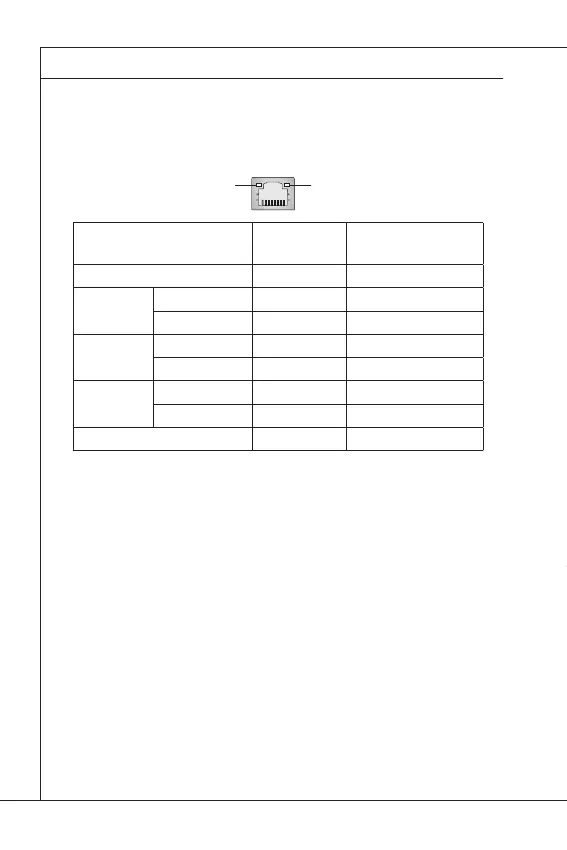2-6
Hardware Setup
LAN
The standard RJ-45 LAN jack is for connection to the Local Area Network
(LAN). You can connect a network cable to it.
Speed IndicatorActivity Indicator
Left LED
(Active LED)
Right LED
(100M/1000M Speed LED)
LED Color Yellow Green/Orange
10M Cable
Plug-in
No Transmission Yellow (Lighting) OFF
Transmission Yellow (Blinking) OFF
100M Cable
Plug-in
No Transmission Yellow (Lighting) Green (Lighting)
Transmission Yellow (Blinking) Green (Lighting)
1000M Cable
Plug-in
No Transmission Yellow (Lighting) Orange (Lighting)
Transmission Yellow (Blinking) Orange (Lighting)
In S3/S4/S5 Standby State Yellow (Lighting) OFF
Audio Jack
Line-Out (Green) - for speakers or headphones
Mic-In (Pink) - for microphones