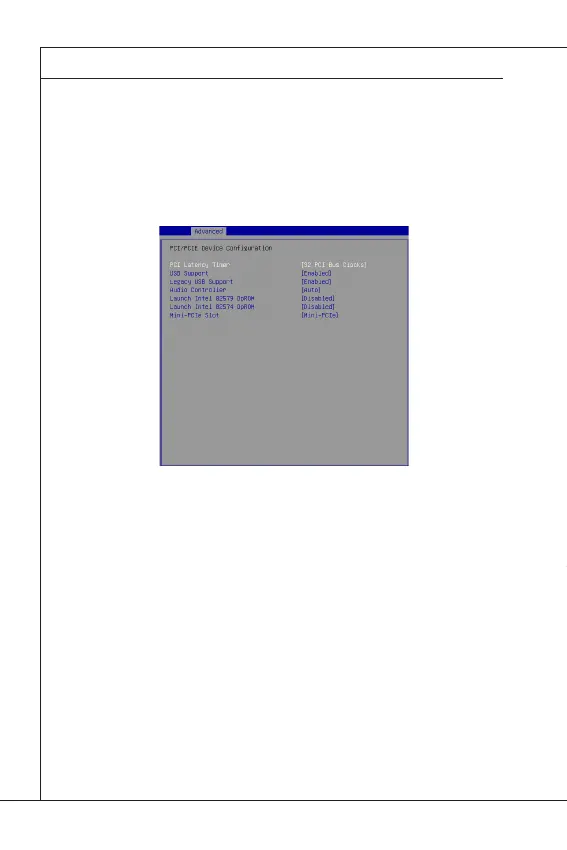3-8
BIOS Setup
Option ROM Messages
This item is used to determine the display mode when an optional ROM is
initialized during POST. When set to [Force BIOS], the display mode used
by AMI BIOS is used. Select [Keep Current] if you want to use the display
mode of optional ROM.
PCI/PCIE Device Conguration
PCI Latency Timer
This item controls how long each PCI device can hold the bus before
another takes over. When set to higher values, every PCI device can
conduct transactions for a longer time and thus improve the effective
PCI bandwidth. For better PCI performance, you should set the item
to higher values.
USB Support
This setting enables/disables support for USB devices.
Legacy USB Support
Set to [Enabled] if you need to use any USB 1.1/2.0 device in the
operating system that does not support or have any USB 1.1/2.0 driver
installed, such as DOS and SCO Unix.
Audio Controller
This setting enables/disables the onboard audio controller.