BIOS Setup Industrial Computer Board
3-9
BIOS Setup Industrial Computer Board
CPU Configuration
Active Processor Cores
This setting specifies the number of active processor cores.
Execute Disable Bit
Intel’s Execute Disable Bit functionality can prevent certain classes of mali
-
cious “buffer overflow” attacks when combined with a supporting operating
system. This functionality allows the processor to classify areas in memory by
where application code can execute and where it cannot. When a malicious
worm attempts to insert code in the buffer, the processor disables code execu-
tion, preventing damage or worm propagation.
Intel Virtualization Technology
Virtualization enhanced by Intel Virtualization Technology will allow a platform
to run multiple operating systems and applications in independent partitions.
With virtualization, one computer system can function as multiple “Virtual” sys
-
tems.
EIST
EIST (Enhanced Intel SpeedStep Technology) allows the system to dynami
-
cally adjust processor voltage and core frequency, which can result in de-
creased average power consumption and decreased average heat produc-
tion. When disabled, the processor will return the actual maximum CPUID
input value of the processor when queried.
▶
▶
▶
▶
▶
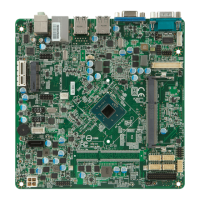
