3-16
BIOS Setup Industrial Computer Board
BIOS Setup Industrial Computer Board
Trusted Computing
Security Device Support
This setting enables/disables BIOS support for security device. When set to
[Disable], the OS will not show security device. TCG EFI protocol and INT1A
interface will not be available.
Security Configuration
Intel(R) TXE Configuration
Intel Trusted Execution Technology provides highly scalable platform security
in physical and virtual infrastructures.
Intel(R) Anti-Theft Technology Configuration
Intel Anti-Theft Technology is hardware-based technology that can lock a lost
or stolen system so that personal confidential information is protected and
inaccessible by unauthorized users.
▶
▶
▶
▶
▶
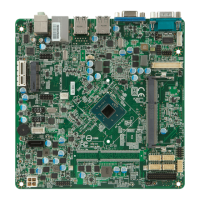
