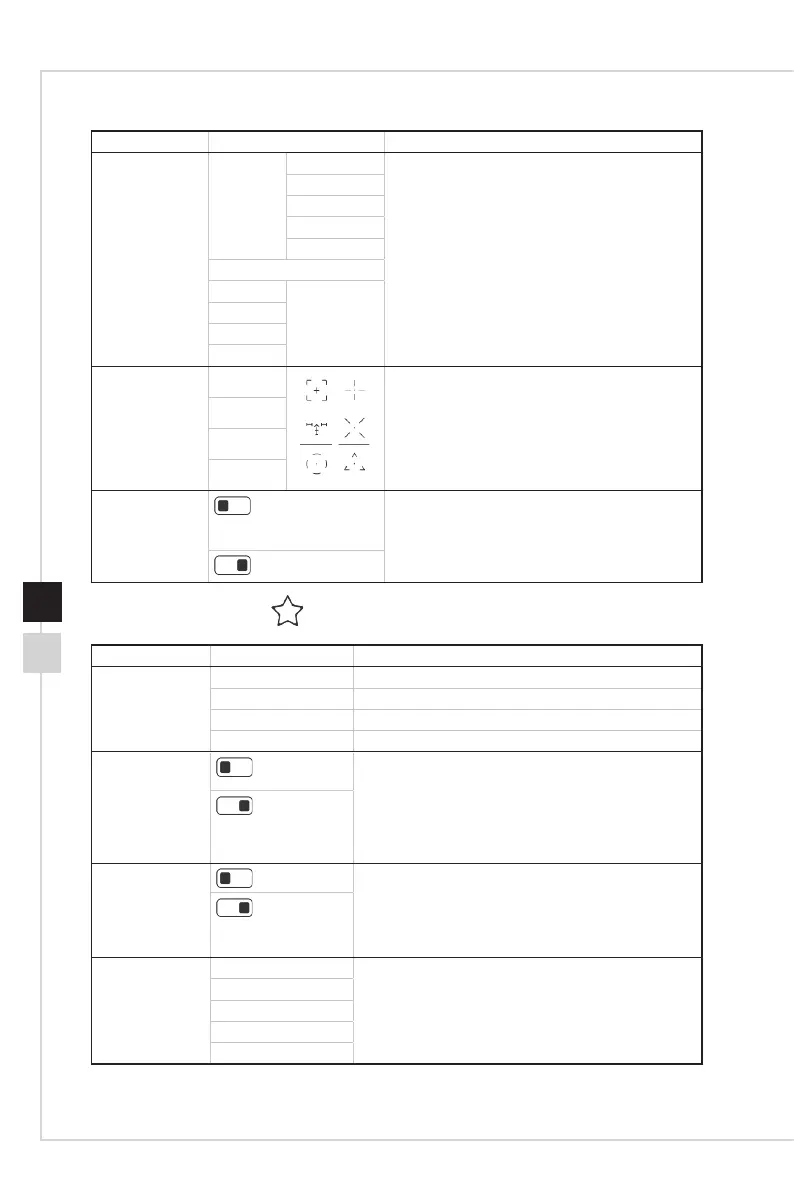2-7
OSD Setup
2-6
1st Level Menu 2nd/3rd Level Menu Description
Alarm Clock Location Left Top ■ Users can adjust Alarm Clock in any Mode�
■ Default Alarm Clock Location is Left Top�
Users can select their own location�
Right Top
Left Bottom
Right Bottom
Customize
OFF
15:00 00:01~99:59
30:00
45:00
60:00
Screen
Assistance
None ■ Users can adjust Screen Assistance in any
Mode�
Icon
Position
Reset
FreeSync
(OFF)
■ FreeSync prevents screen tearing�
■ DisplayPort or HDMI default is ON and can be
adjusted ON/OFF in any mode, any resolution,
any input source and any screen refresh rate�
(ON)
h Professional
1st Level Menu 2nd Level Menu Description
Pro Mode User Default mode� All items can be adjusted by users�
Reader All items can be adjusted by users�
Cinema All items can be adjusted by users�
Designer All items can be adjusted by users�
Eye Saver
(OFF)
■ Eye Saver protects your eyes against blue light�
When enabled, Eye Saver adjusts the screen color
temperature to a more yellow glow�
■ Users can adjust Eye Saver in any Mode�
■ When Pro Mode is set to Reader, it is mandatory to
enable Eye Saver�
(ON)
HDCR
(OFF)
■ Users can adjust HDCR in any Mode�
■ HDCR enhances image quality by increasing the
contrast of images�
■ When HDCR is set to ON, Brightness will be
grayed out�
(ON)
Image
Enhancement
OFF ■ Image Enhancement enhances image edges to
improve their acutance�
■ Users can adjust Image Enhancement in any
Mode�
Weak
Medium
Strong
Strongest