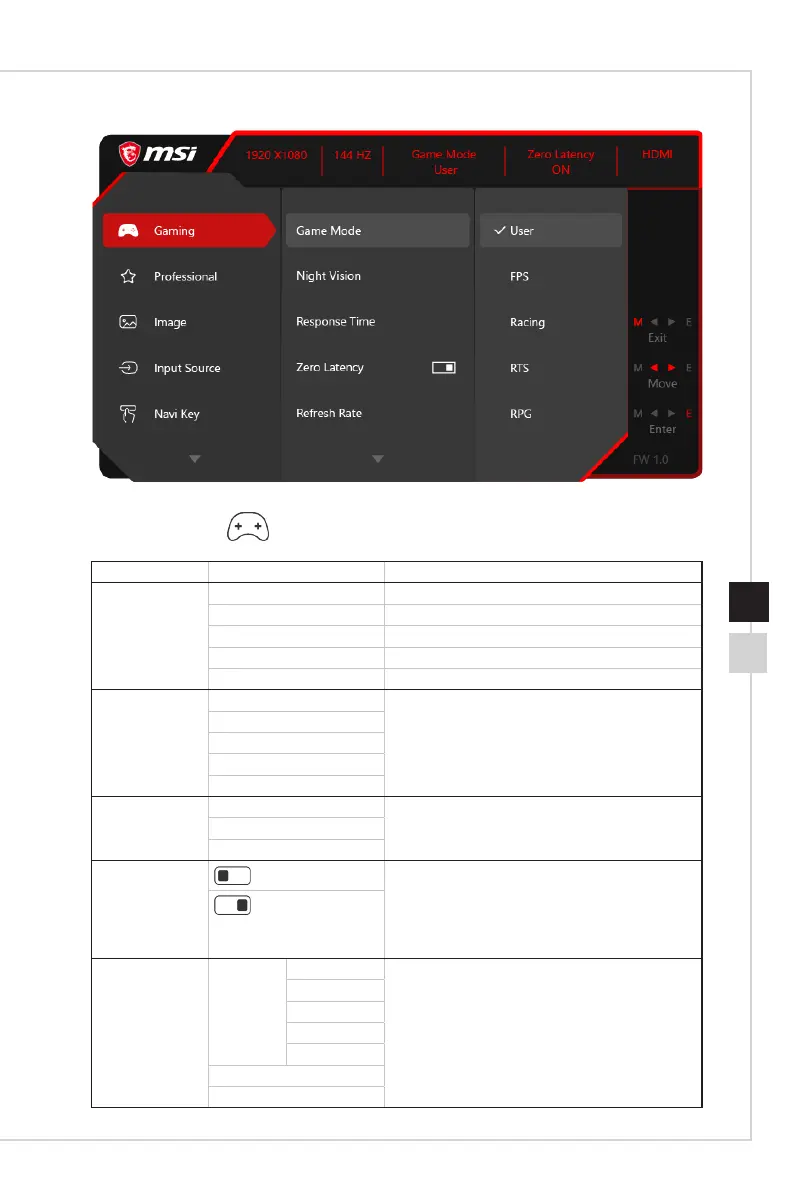2-5
OSD Setup
2-4
h GAMING
1st Level Menu 2nd/3rd Level Menu Description
Game Mode User User mode�
FPS First person shooting game mode�
Racing Racing game mode�
RTS Strategic game mode�
RPG RPG game mode�
Night Vision OFF ■ This function optimizes background brightness
and is recommended for FPS games�
Normal
Strong
Strongest
A�I�
Response Time Normal ■ Users can adjust Response Time in any
Mode�
Fast
Fastest
Zero Latency
(OFF)
■ Users can adjust this item in any mode , any
input source , any resolution and any screen
refresh rate�
■ While FreeSync is enabled, Zero Latency
have to set to ON�
(ON)
Refresh Rate Location Left Top ■ Users can adjust Refresh Rate in any Mode�
■ Default Refresh Rate Location is Left Top�
Location is adjustable in OSD Menu�
Right Top
Left Bottom
Right Bottom
Customize
OFF
ON
