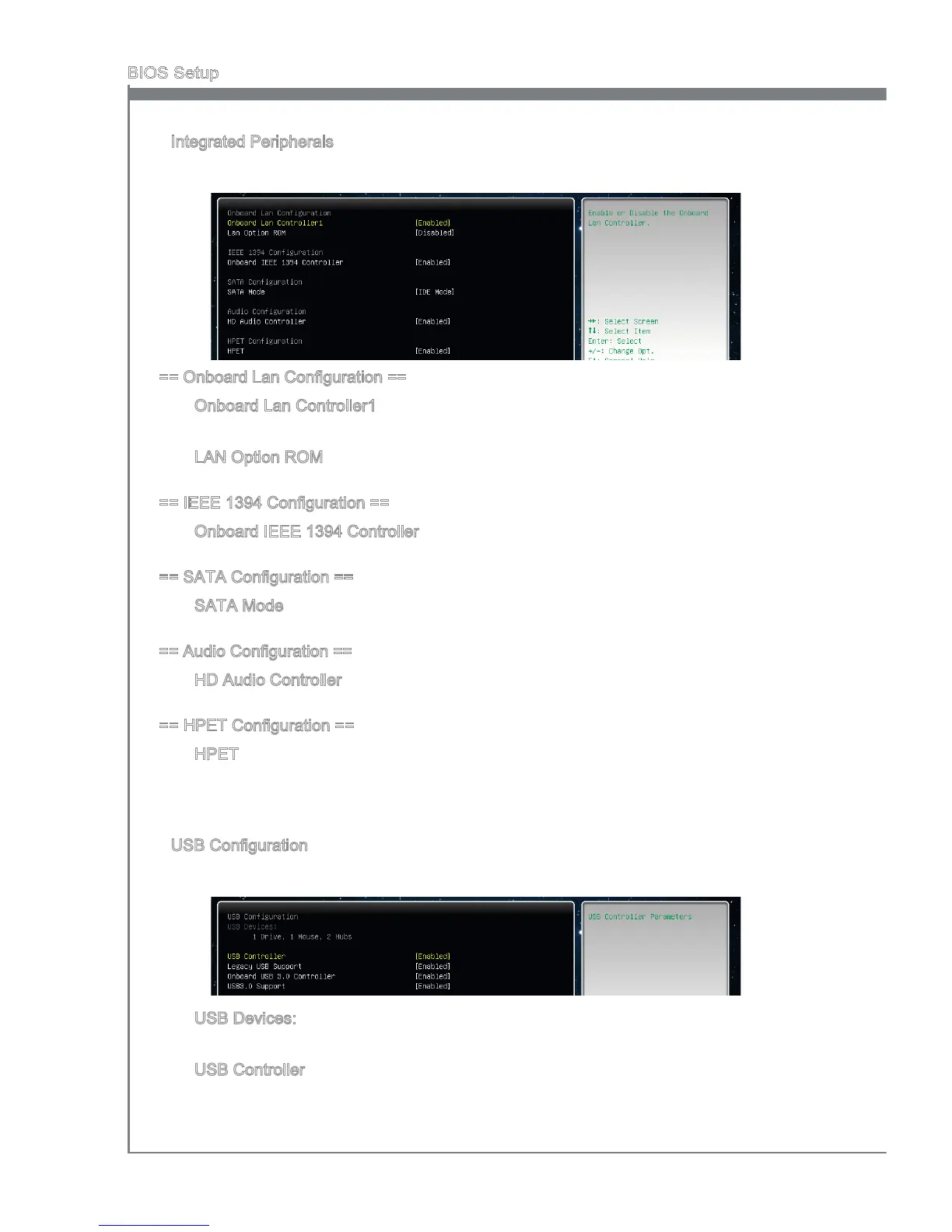Integrated Perpherals
Press <Enter> to enter the sub-menu.
== Onboard Lan Conguraton ==
Onboard Lan Controller1
Ths tem allows you to enable/ dsable the onboard LAN controller.
LAN Opton ROM
Ths tem s used to decde whether to nvoke the Boot ROM of the onboard LAN.
== IEEE 1394 Conguraton ==
Onboard IEEE 1394 Controller
Ths tem allows you to enable/ dsable the onboard IEEE 1394 controller.
== SATA Conguraton ==
SATA Mode
Ths tem s used to specfy RAID/ IDE/ AHCI mode for SATA port.
== Audo Conguraton ==
HD Audo Controller
Ths tem allows you to enable/ dsable the HD audo controller.
== HPET Conguraton ==
HPET
The HPET (Hgh Precson Event Tmers) s a component that s part of the chpset.
You can to enable t, and wll provde you wth the means to get to t va the varous
ACPI methods.
USB Conguraton
Press <Enter> to enter the sub-menu.
USB Devces:
Ths tem shows the type of nstalled USB devce.
USB Controller
Ths tem allows you to enable/ dsable the USB controller.
▶
▶
▶
▶
▶
▶
▶
▶
▶
▶
