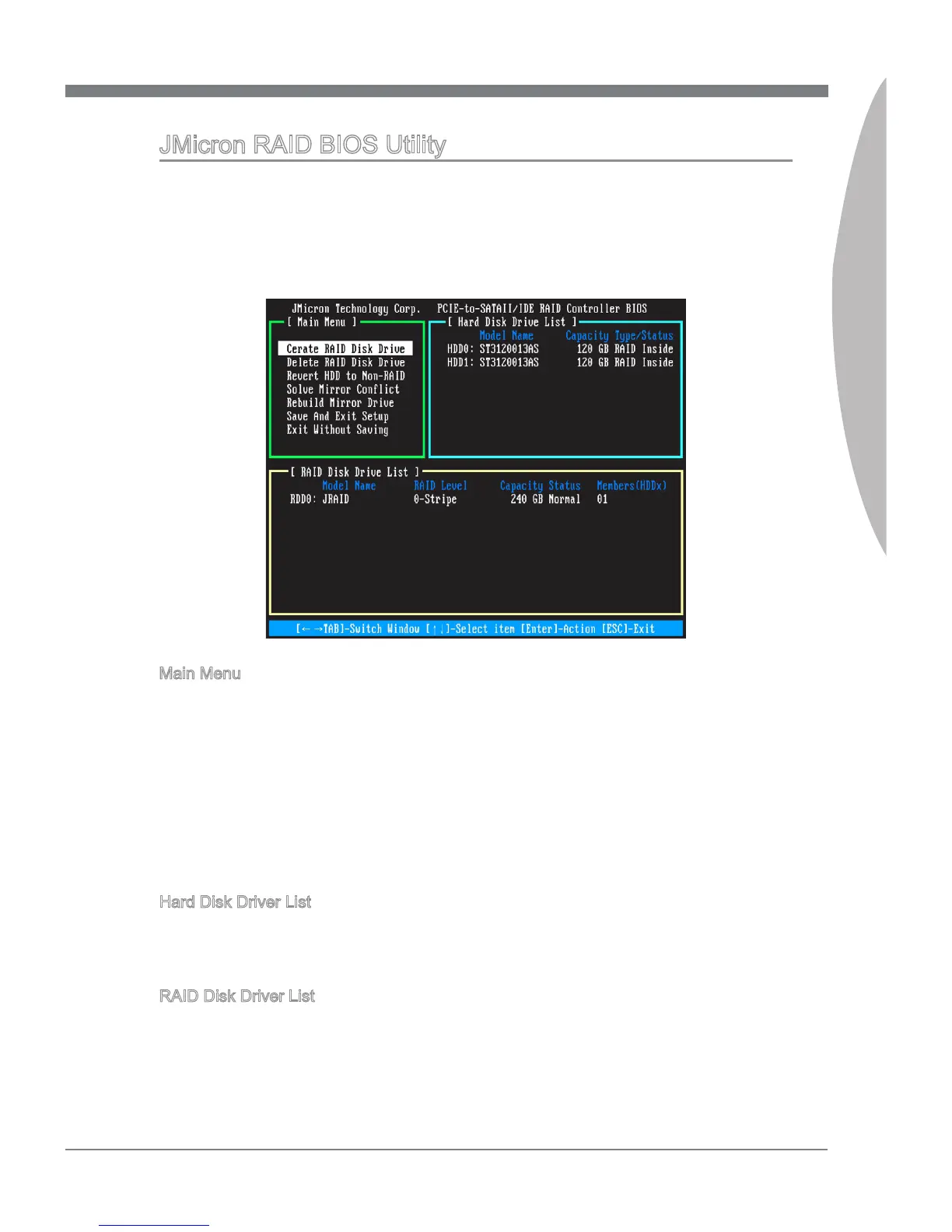D-3
JMcron RAID
MS-7681
Appendx D
JMcron RAID BIOS Utlty
Be sure to set RAID mode for the JMcron 36x ATA Controller n BIOS before congur-
ng the JMcron BIOS utlty. After that, save the conguraton and ext. Durng boot up
(POST), press CTRL+J to enter the JMcron BIOS RAID utlty.
The RAID Utlty menu screen wll be dsplayed. A bref descrpton of each secton s
presented below.
Man Menu
Cerate RAID Dsk Drve - Create a new legacy RAID set.
Delete RAID Dsk Drve - Delete a legacy RAID set.
Revert HDD to Non-RAID - Revert an exsted-RAID HDD to non-RAID.
Solve Mrror Conct - Sovle a mrror conct.
Rebuld Mrror Drve - Rebuld data, when RAID 1 data mrrorng s lost.
Save And Ext Setup - Save all settngs and ext the BIOS utlty.
Ext Wthout Savng - Ext the BIOS utlty wthout any savng.
Hard Dsk Drver Lst
The menu shows the model number and capactes of the drves physcally attached to
the SATAII & PATA ports.
RAID Dsk Drver Lst
The menu shows the current conguraton of RAID set.
