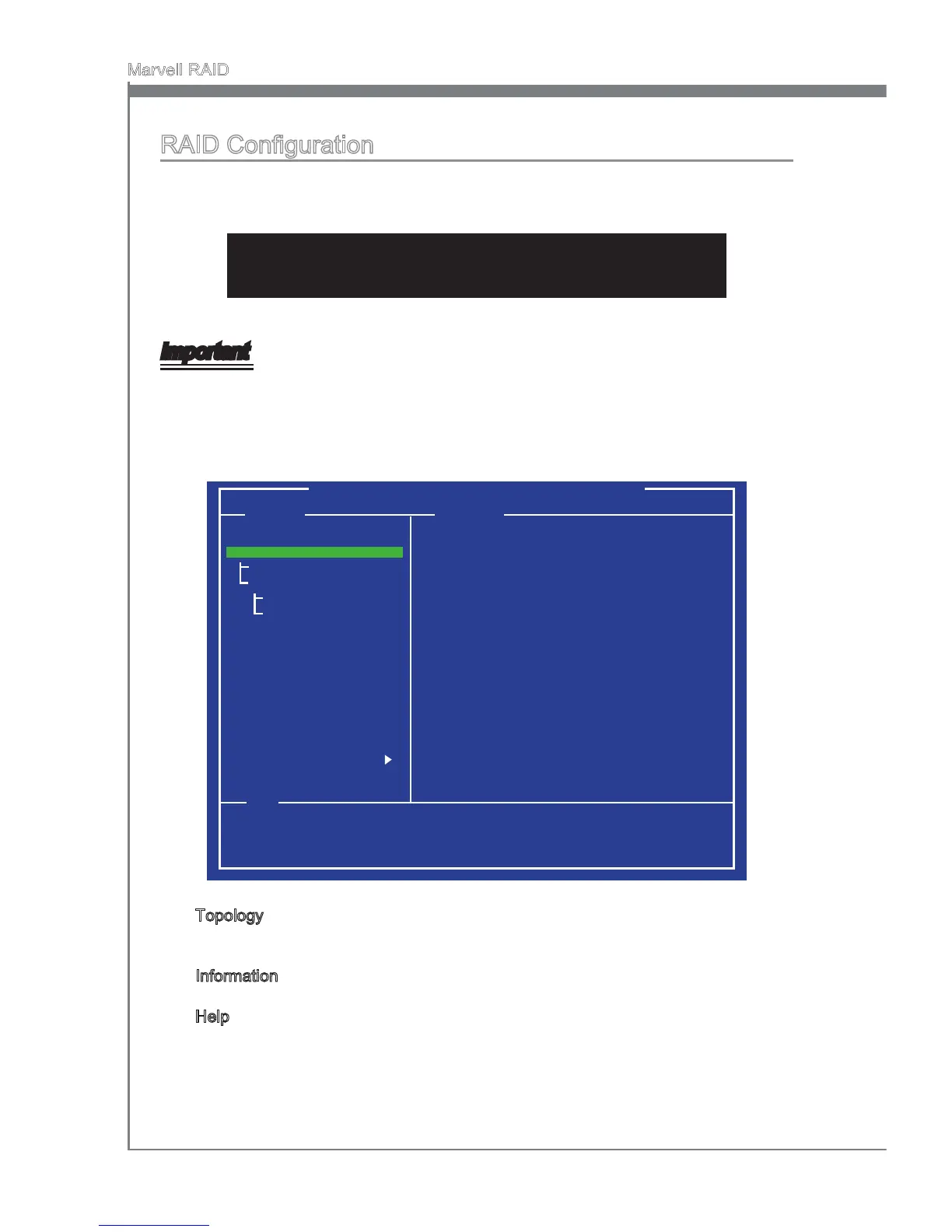RAID Conguraton
Durng bootup, a screen smlar to the one below wll appear for about few seconds.
Press <Ctrl>+<M> to enter Marvell BIOS setup utlty.
Press <Ctrl>+<M> to enter BIOS Setup or <Space> to continue
Important
Be sure to enable the RAID functon for SATA devce n manboard BIOS before cong-
urng the Marvell BIOS setup utlty.
The RAID setup utlty menu screen wll appear. The Man Menu shows as below.
Marvell BIOS Setup (c) xxxx Marvell Technology Group Ltd.
Topology Informaton
HBA 0: Marvell 0
Vrtual Dsks
Free physcal Dsks
PD 0: ST3750330MS
PD 8: ST3750330MS
Vendor ID
Devce ID
Revson ID
BIOS Verson
Frmware Verson
PCIe Speed Rate
Congure SATA as
: 1848
: 91xx
: 81
: 1.0.0.1008
: 2.1.0.1316
: 5.0Gbps
: AHCI Mode
Help
Marvell RAID on chp controller.
ENTER: Operaton F10: Ext/ Save ESC: Return
Topology - ths pane used a tree vew to lst and show the relatonshps between
the varous physcal/ vrtual devces attached to system.
Informaton - ths pane s populated based on the selecton n the Topology pane.
Help - ths pane s used to dsplay mportant nformaton relevant to the selecton.
It may contan short descrptons on selectons, messages on settng lst tems,
default values for settngs, among others.
■
■
■
