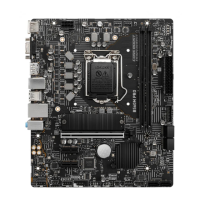54
UEFI BIOS
▶ FCLK Frequency [Auto]
Sets the FCLK frequency (Internal Data Fabric clock of DRAM). Please note the
overclocking behavior is not guaranteed.
▶ UCLK DIV1 Mode [Auto]
Sets UCLK (Internal memory controller clock) mode.
▶ Memory Try It ! [Disabled]
It can improve memory compatibility or performance by choosing optimized memory
preset. This item will be available when the installed processor supports this function.
▶ Memory Failure Retry [Enabled]
Enables or disables the system reboot function when the memory OC retry fails.
▶ Memory Failure Retry Count [2]
Sets the count for memory OC retry. When memory OC retry fails reach the count,
the memory will restore the last available settings. This item will display when the
Memory Failure Retry sets to Enabled.
▶ Advanced DRAM Conguration
Press Enter to enter the sub-menu. User can set the memory timing for each/ all
memory channel. The system may become unstable or unbootable after changing
memory timing. If it occurs, please clear the CMOS data and restore the default
settings. (Refer to the Clear CMOS jumper section to clear the CMOS data, and enter
the BIOS to load the default settings.)
▶ DigitALL Power sub-menu
Press Enter to enter the sub-menu. In the sub-menu, you can setup some protecting
conditions about voltage/ current/ temputure for CPU.
▶ CPU Voltages control [Auto]
These options allows you to set the voltages related to CPU. If set to Auto, BIOS will
set these voltages automatically or you can set it manually.
▶ DRAM Voltages control [Auto]
These options allows you to set the voltages related to memory. If set to Auto, BIOS
will set these voltages automatically or you can set it manually.
▶ CHIP Voltages control [Auto] (optional)
These options allows you to set the voltages related to chipset If set to Auto, BIOS will
set these voltages automatically or you can set it manually.

