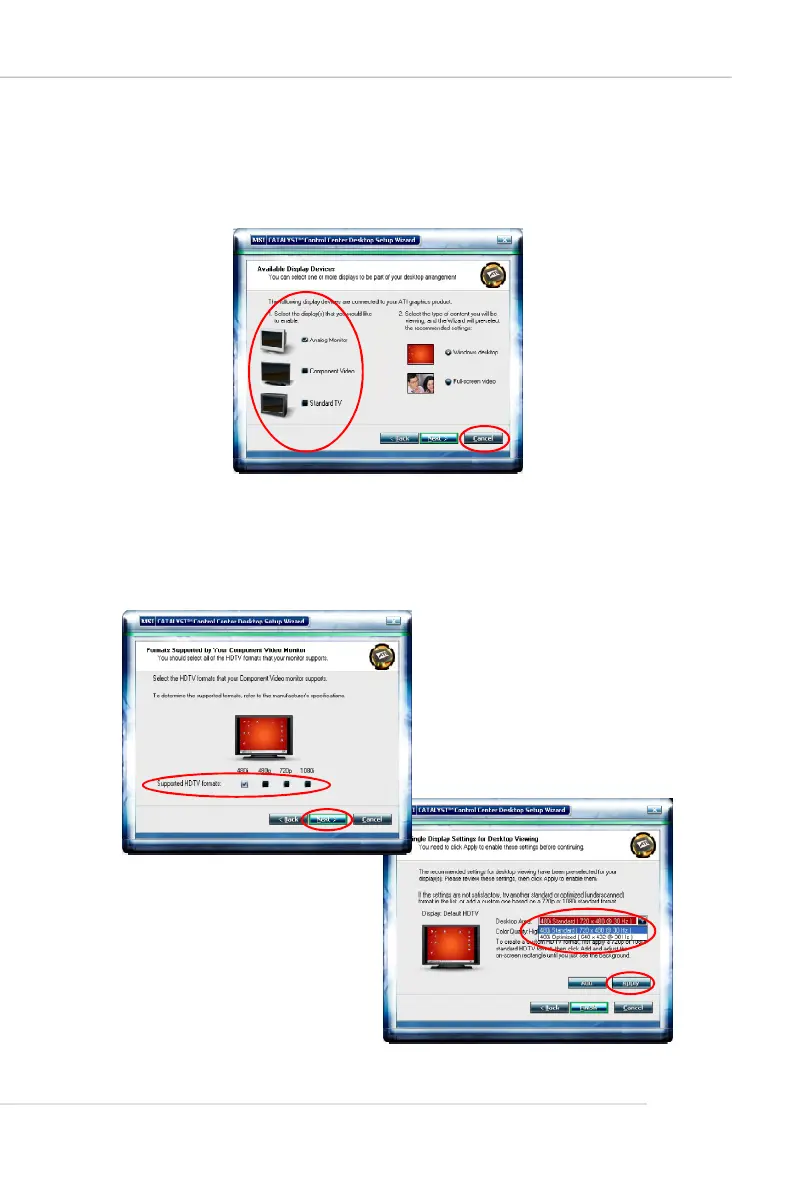D-7
Using the TV-Out Function
3. On the next screen, to select the display that you would like to enable. Then click
“Next” to enter the next screen.
4. If you enabled a HDTV in step 3 and you have to access this step. If not, skip this step
and go to the step5. On this step, select the HDTV fromat that your monitor supports, To
determine the supported formats, refer to the monitor manufacturer’s specifications.
Then click “Next” . On the next screen, to select the proper format for your display and
click “Apply” and “Finish”.
