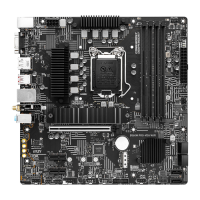Do you have a question about the MSI RS480M and is the answer not in the manual?
Intellectual property rights and usage restrictions for the document material.
Acknowledgement of third-party trademarks and their respective owners.
Records of changes and updates made to the document.
Detailed technical specifications of the motherboard components and features.
Diagram and identification of key connectors and components on the motherboard.
Utility for monitoring CPU, temperatures, fan speeds, and system voltages in real-time.
Tool for automatically detecting and updating BIOS, drivers, and utilities online.
Visual guide identifying major motherboard components and their locations.
Procedures for installing the CPU and its associated cooling system.
Guidelines for installing DDR DIMM modules into the motherboard slots.
Details on connecting power supply, IDE, and SATA devices.
Description of rear and front panel connectors for peripherals like USB, Audio, LAN.
Information on motherboard jumpers for configuration and available expansion slots.
How to enter BIOS setup and configure the system's boot order.
Overview of main BIOS setup menus for system configuration.
Options for loading default settings and setting a BIOS password.
Explanation of RAID 0 (Striping) and RAID 1 (Mirroring) technologies.
Steps for creating, deleting, and rebuilding RAID arrays using BIOS utility.
Instructions for installing and updating RAID drivers for OS compatibility.
Procedures for installing the Realtek ALC655 audio driver.
How to configure and use multi-channel audio output features.
Steps for testing speakers and setting up audio configurations.
Overview of SURROUNDVIEW™ feature and necessary hardware.
Instructions for configuring and using multiple monitors with the system.
Application examples for business productivity and gaming.
| Form Factor | Micro ATX |
|---|---|
| Socket | Socket 939 |
| Memory Type | DDR |
| USB Ports | 8 (4 on back panel, 4 via headers) |
| Audio | Realtek ALC655 6-channel |
| LAN Chipset | Realtek RTL8100C |
| Chipset | ATI RS480 / ATI SB400 |