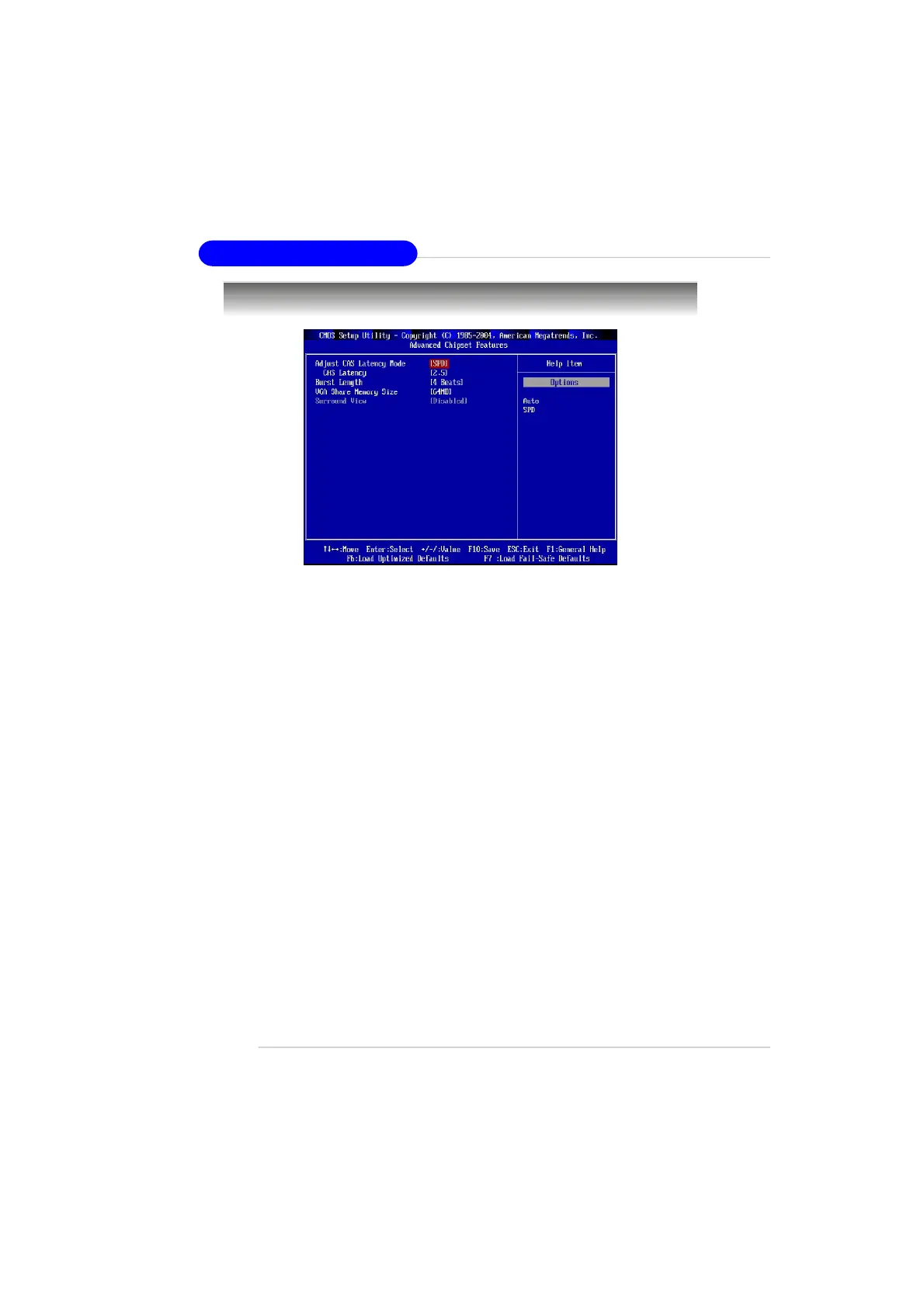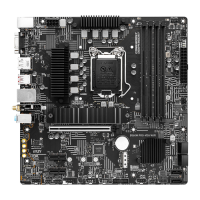3-10
MS-7145 M-ATX Mainboard
MCT Timing Mode
This field has the capacity to automatically detect all of the DRAM timing. If you set this
field to [SPD], the following field will be selectable. The settings are: [Auto], [SPD].
CAS Latency (CL)
When the MCT Timing Mode is set to [Manual], the field is adjustable. This controls
the timing delay (in clock cycles) before SDRAM starts a read command after receiv-
ing it. Setting options: [2.0], [2.5], [3.0] (clocks). 2 (clocks) increases the system
performance the most while 3 (clocks) provides the most stable performance.
Burst Length
This setting allows you to set the size of Burst-Length for DRAM. Bursting feature is
a technique that DRAM itself predicts the address of the next memory location to be
accessed after the first address is accessed. To use the feature, you need to define
the burst length, which is the actual length of burst plus the starting address and
allows internal address counter to properly generate the next memory location. The
bigger the size, the faster the DRAM performance. Setting options: [2/ 4/ 8 Beats]
VGA Share Memory Size
The system shares memory to the onboard VGA card. This setting controls the exact
memory size shared to the VGA card. Setting options: [16MB], [32MB], [64MB], [128MB],
[256MB].
Surround View
This setting allows you to enable or disable the Surround View function. Setting
options: [Disabled], [Enabled].
Advanced Chipset Features