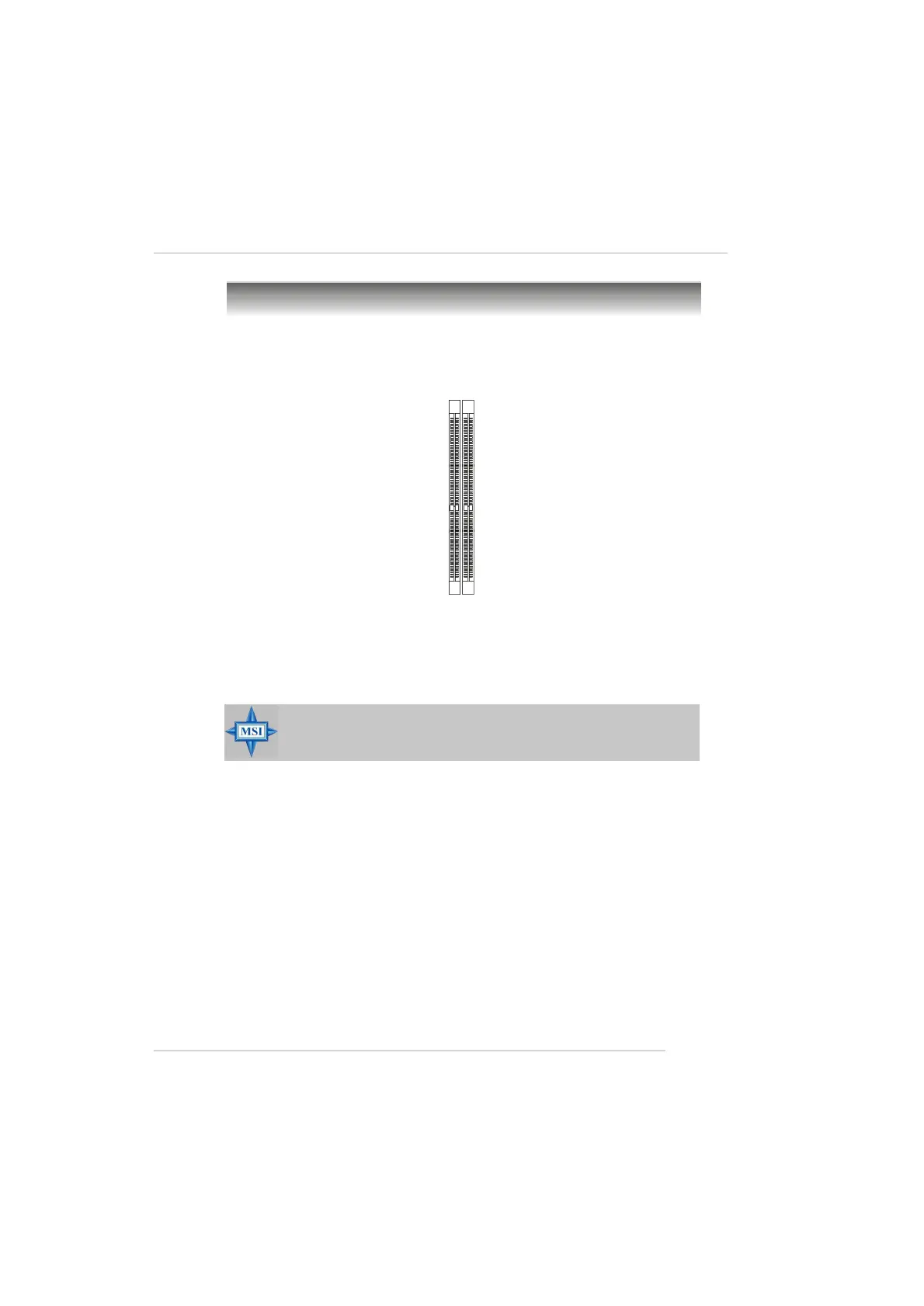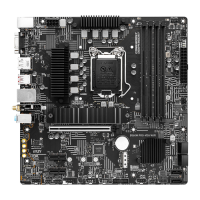2-7
Hardware Setup
Memory
DIMM Module Combination
Install at least one DIMM module on the slots. Each DIMM slot supports up to a
maximum size of 1GB. Users can install either single- or double-sided modules to
meet their own needs.
The mainboard provides 2 slots for 184-pin DDR DIMM (Double In-Line Memory
Module) modules and supports the memory size up to 2GB. You can install DDR 333/
400 modules on the DDR DIMM slots (DDR1/DDR2).
DDR1 DDR2
MSI Reminds You...
- This mainboard DO NOT support the memory module installed
with more than 18 pieces of IC (integrated circuit).