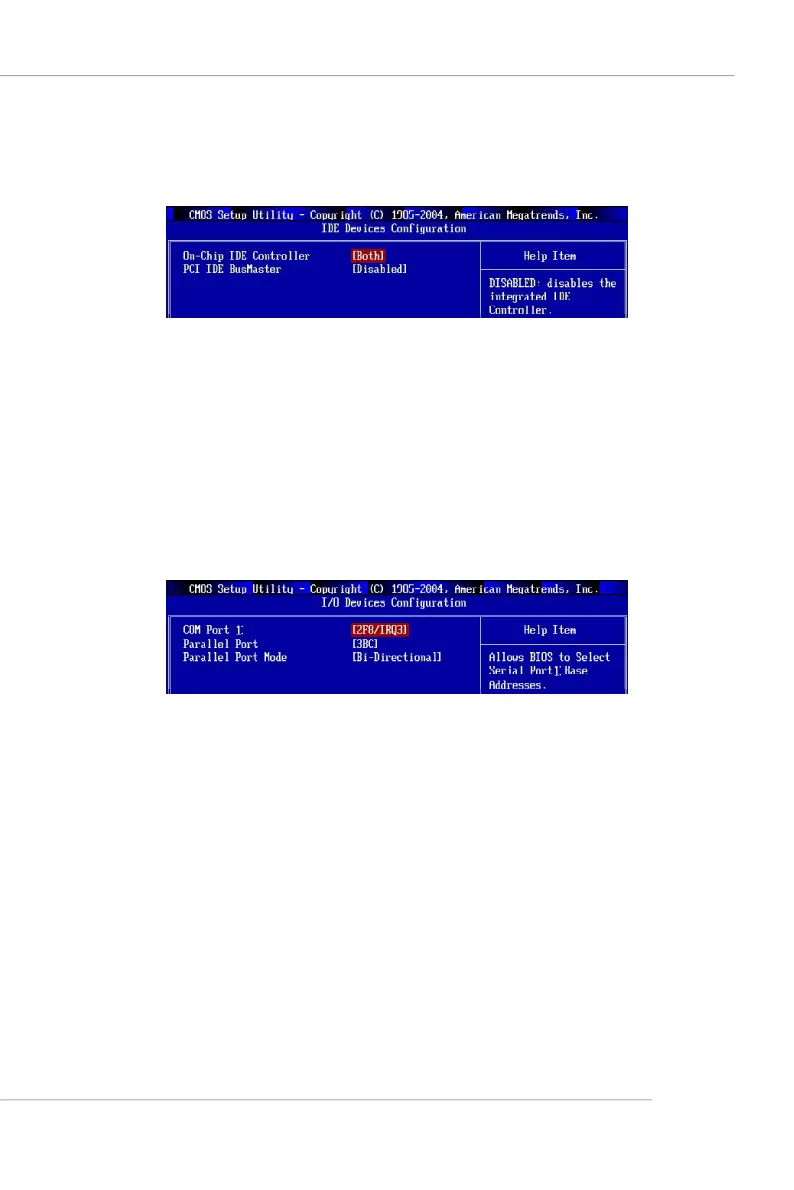3-13
BIOS Setup
IDE Device Configuration
Press <Enter> to enter the sub-menu and the following screen appears:
On-Chip IDE Controller
The integrated peripheral controller contains an IDE interface with support for
two IDE channels. Choose [Both] to activate the two channels. Setting options:
[Both], [Primary], [Secondary], [Disabled].
PCI IDE BusMaster
This item allows you to enable/ disable the PCI IDE busmaster. Setting options:
[Disabled], [Enabled].
IO Device Configuration
Press <Enter> to enter the sub-menu and the following screen appears:
COM Port 1
Select an address and corresponding interrupt for Serial Port 1. Setting options:
[3F8/IRQ4], [2E8/IRQ3], [3E8/IRQ4], [2F8/IRQ3], [Disabled].
Parallel Port
This specifies the I/O port address and IRQ of the onboard parallel port. Setting
options: [378], [278], [3BC], [Disabled].
Parallel Port Mode
This setting specifies the parallel port mode.
Setting options: [Normal], [Bi-Directional], [ECP].
