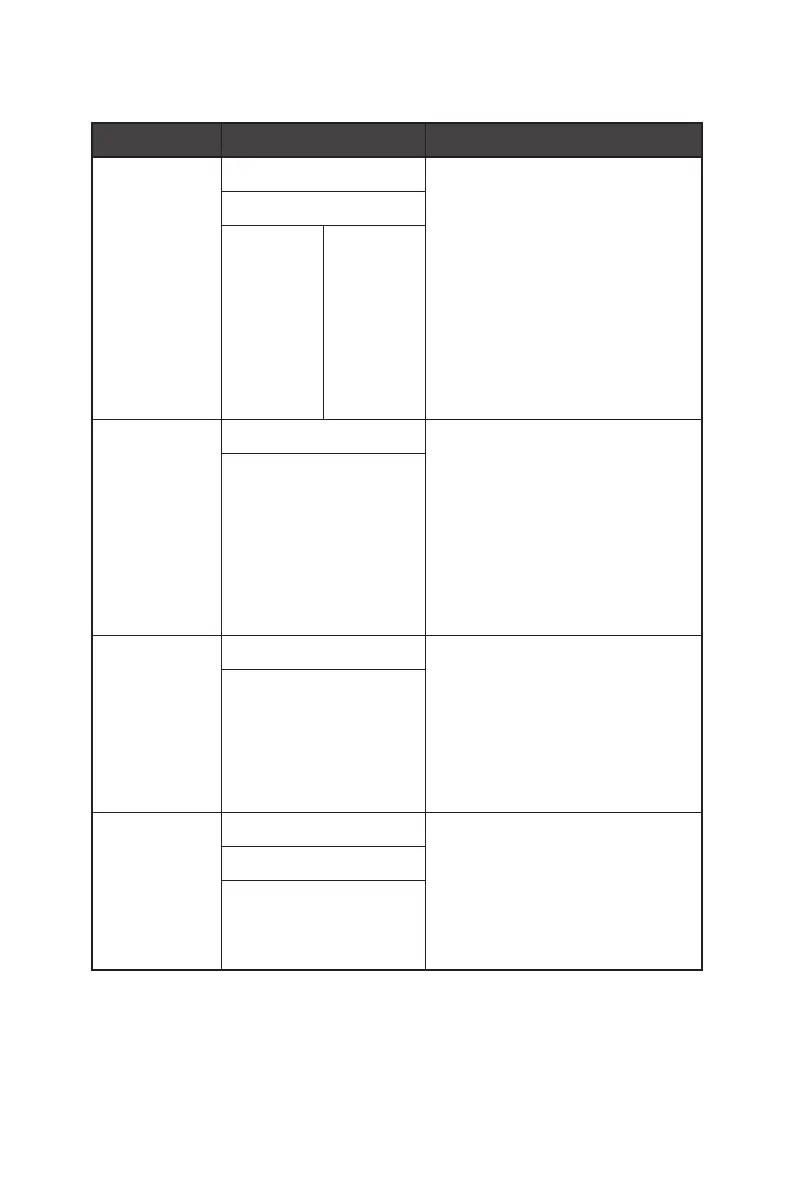14
OSD Menus
P.I. (Productivity Intelligence)
1st Level Menu 2nd/3rd Level Menu Description
Auto
Brightness
Control
OFF ∙ Through the internal Light Sensor
and AI (Artificial Intelligence)
algorithm, this function
detects the ambient light and
automatically sets the monitor to
optimal brightness for users.
∙ When Auto Brightness Control
is set to Auto or Customize, the
Brightness of OSD will be grayed
out.
∙ Customize allows users to adjust
the auto brightness curve.
Auto
Customize 0-100
Ambient RGB
Light
OFF ∙ Through the internal RGB Sensor
and AI algorithm, this function
detects the ambient color
temperature and presents the
best light effects synced to the
environment.
∙ The Contrast and Color
Temperature of OSD will be
grayed out while this function is
enabled.
ON
Sound Tune OFF ∙ Through the internal digital array
microphone and AI algorithm,
this function enables Active Noise
Cancellation (ANC) technology.
∙ For Sound Tune to properly
work, the computer needs to be
connected to the USB Upstream
port of the monitor.
ON
KVM Auto ∙ Auto allows the monitor to
automatically switch between USB
input sources, such as keyboards,
mice or other USB devices.
∙ Users can also designate
Upstream port or USB Type-C as
the only USB signal source.
Upstream
Type C