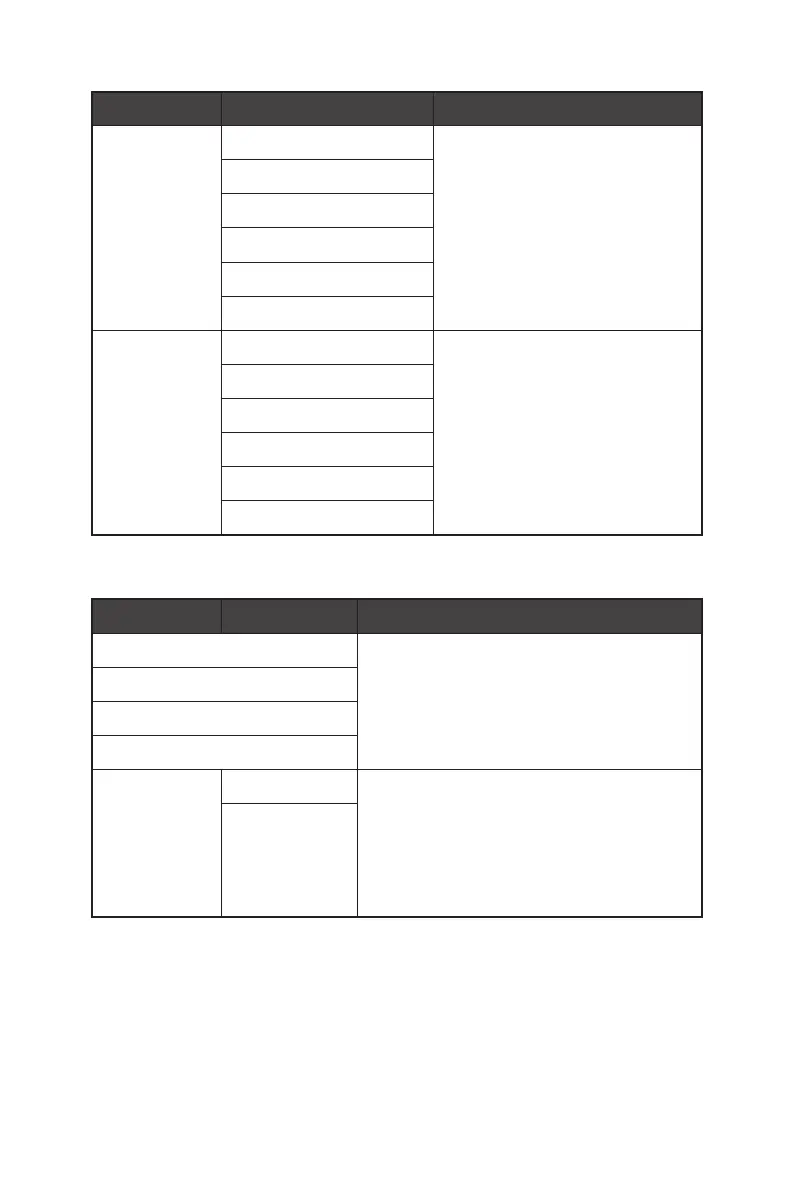19
OSD Menus
1st Level Menu 2nd/3rd Level Menu Description
Saturation R (0-100) ∙ Default is 50.
G (0-100)
B (0-100)
C (0-100)
M (0-100)
Y (0-100)
Hue R (0-100) ∙ Default is 50.
G (0-100)
B (0-100)
C (0-100)
M (0-100)
Y (0-100)
Input Source
1st Level Menu 2nd Level Menu Description
HDMI1 ∙ Users can adjust Input Source in any mode.
HDMI2
DP
Type C
Auto Scan OFF ∙ Users can use the Navi Key to select Input
Source at below status:
•While “Auto Scan” is set to “OFF” with the
monitor at power saving mode;
•While “No Signal” message box is shown
on the monitor.
ON