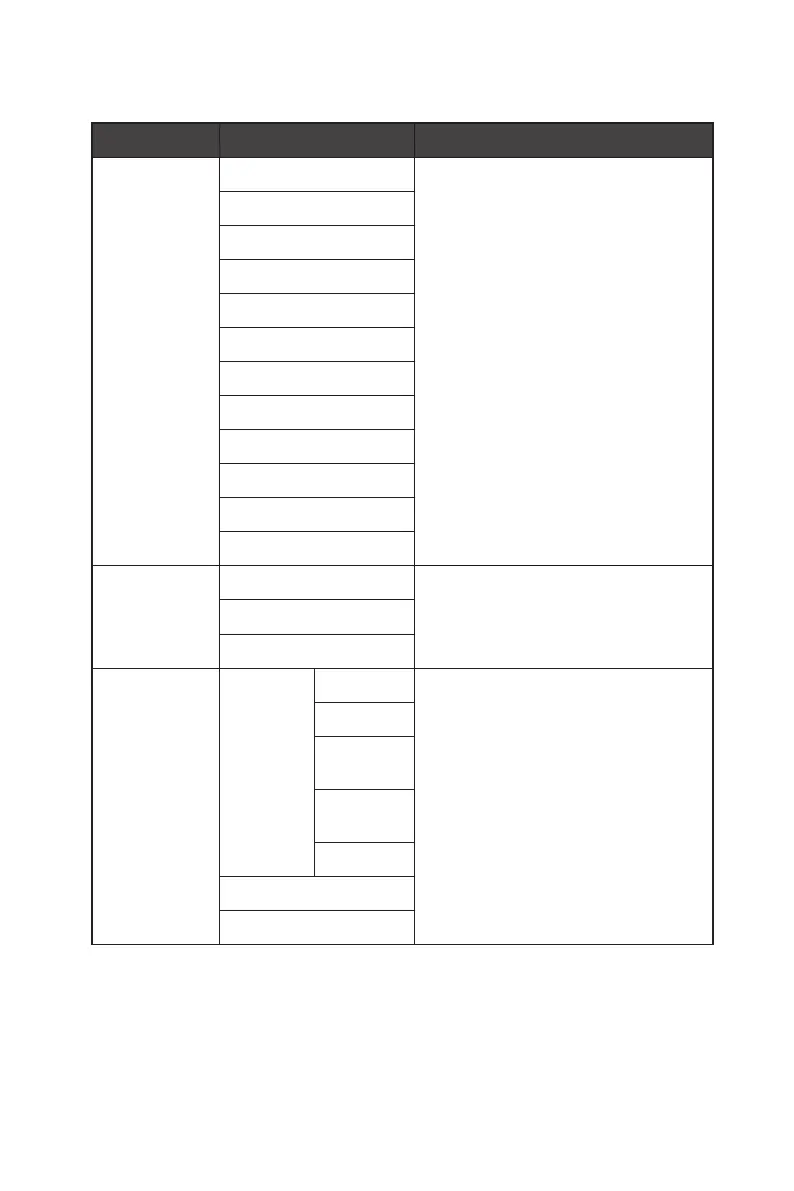15
OSD Menus
Professional
1st Level Menu 2nd/3rd Level Menu Description
Mode User ∙ All items can be adjusted by users.
∙ Use Up or Down Button to select and
preview mode effects.
∙ Press the Middle Button to confirm
and apply your mode type.
sRGB
Adobe RGB
Display P3
Anti-Blue
Movie
Office
Black-White
Eco
Calibration 1
Calibration 2
Calibration 3
Response Time Normal ∙ Users can adjust Response Time in
any mode.
Fast
Fastest
Refresh Rate Location Left Top ∙ Location is adjustable in OSD
Menu. Press the Middle Button to
confirm and apply your Refresh Rate
Location.
∙ This monitor follows and works at the
Operating System’s preset Screen
Refresh Rate.
Right Top
Left
Bottom
Right
Bottom
Customize
OFF
ON