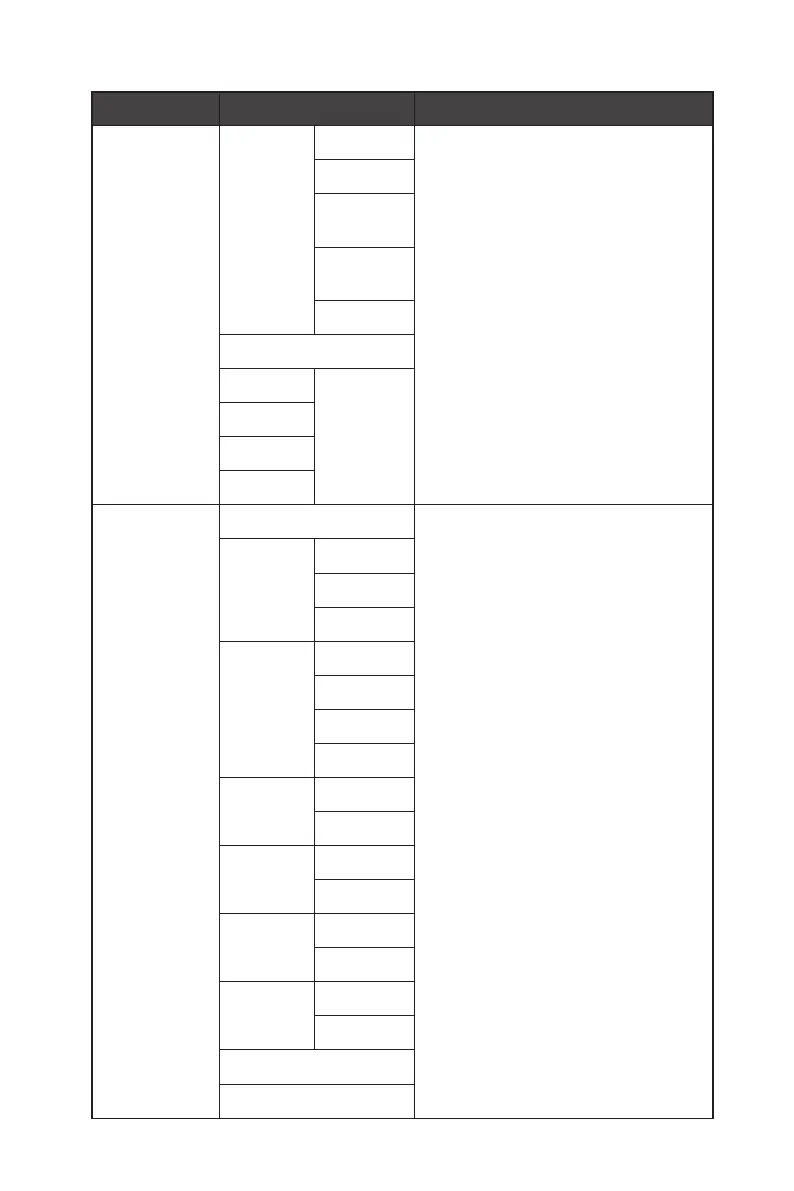16
OSD Menus
1st Level Menu 2nd/3rd Level Menu Description
Alarm Clock Location Left Top ∙ Users can adjust Alarm Clock in any
mode.
∙ After setting the time, press the
Middle Button to activate the timer.
∙ Users have to manually restore their
preset Alarm Clock after any AC
power loss and reconnection.
Right Top
Left
Bottom
Right
Bottom
Customize
OFF
15:00 00:01 ~
99:59
30:00
45:00
60:00
Design
Assistance
OFF ∙ Design Assistance provides settings
that facilitate your design work.
Assistance
Color
Black
Blue
White
Ruler:
Center
Inch
Centimeter
Customize
Reset
Ruler:
Edge
Inch
Centimeter
Scale Vertical
Horizontal
Reference
Line
Vertical
Horizontal
Grid Line
Point
Rule of Thirds
3D Motion Sickness Aid