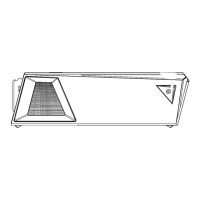•
Service Manual
>
Installing
CPU
Yellow triangle is the
Pin 1 indicator
Load plate
--11-1
1
Ill
I
Step
1.
Push the load lever down
to unclip it and lift to the fully open
position.
J
Retention tab
Load lever
~
Step
2.
The load plate will automati-
cally lift up as the load lever is pushed
to the fully open position.
Step
3.
Hold the CPU carefully or it
may cause serious damages.
A~
Correct way.
Trident Series
·-
1
I i
•
/

