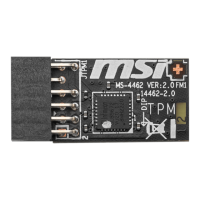21
Vue d’ensemble des composants
PCI_E1~5 : Slots d’extension PCIe
PCI_E1 : PCIe 4.0 x 16
PCI_E4 : PCIe 3.0 x 1
PCI_E2 : PCIe 4.0 x 8
PCI_E3 : PCIe 4.0 x 16
PCI_E5 : PCIe 4.0 x 8
Installation recommandée pour une configuration multi-GPU
PCI_E1* PCI_E1*
PCI_E3
PCI_E3
PCI_E5
PCI_E1*
* Si rien ne s’affiche à l’écran pendant le processus de POST (initialisation du
système) et si vous avez installé plusieurs cartes graphiques comme illustré
ci-dessus, connectez votre moniteur à la carte graphique connectée au premier
slot PCIe x 16.

