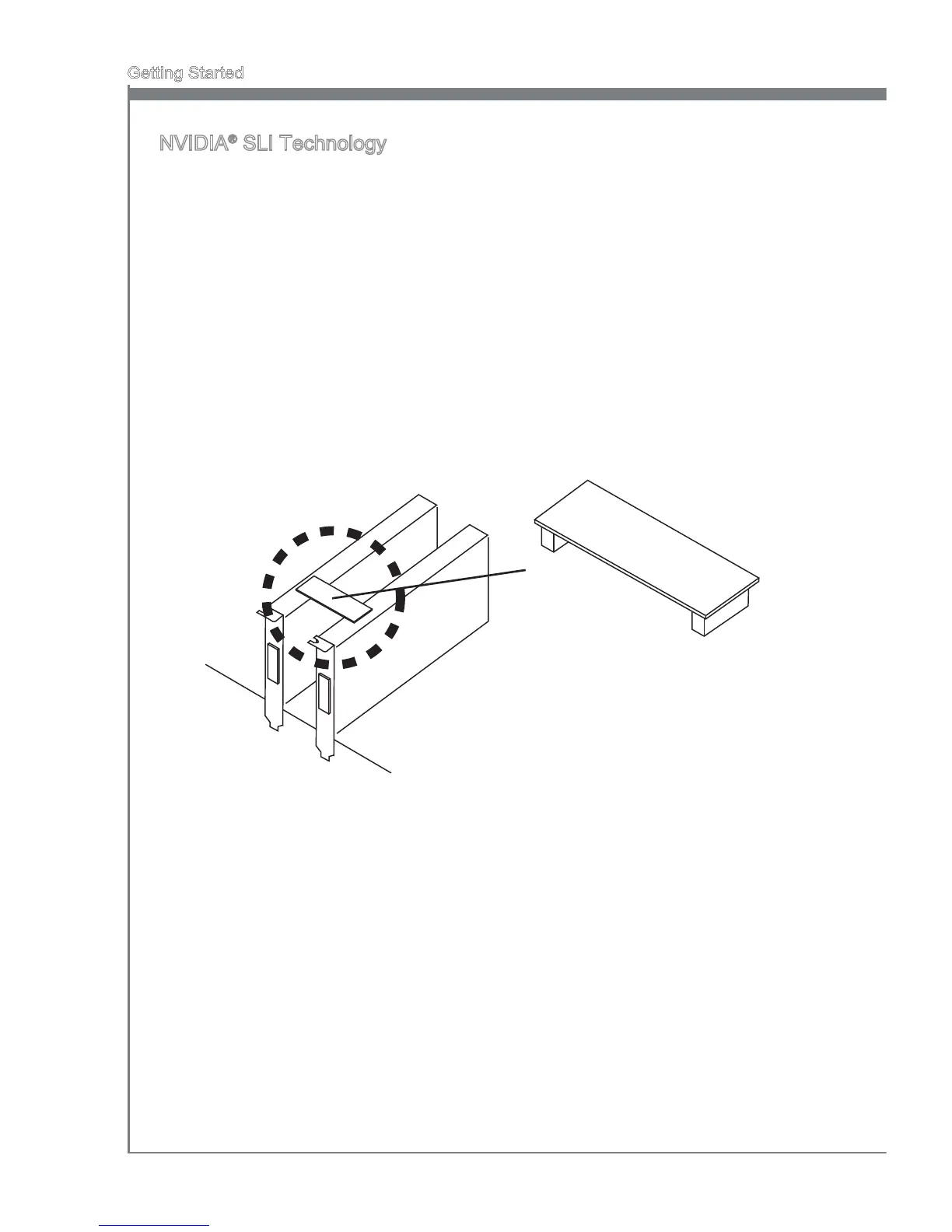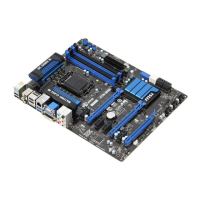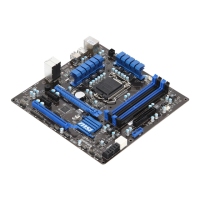1-22
Gettng Started
NVIDIA
®
SLI Technology
NVIDIA’s SLI (Scalable Lnk Interface) technology allows two or more GPUs to run n
tandem wthn a system to acheve sgncant graphcs performance gans. To utlze
ths technology, the GPU cards must be connected by an SLI Vdeo Lnk.
If you ntend to use SLI mode, please follow the nstructons below to properly set up SLI
mode. The nstructons below are meant for a two vdeo card SLI conguraton.
Install two NVIDIA graphcs cards n the PCI_E2 and the PCI_E5 slots.
Wth the two cards nstalled, a SLI Vdeo Lnk cable s requred to connect the
graphcs cards. Attach one sde of the cable on each of the cards by way of the
metal contacts (please refer to the pcture below). Please note that although two
graphcs cards have been nstalled, only the dsplay ports on the graphcs card
nstalled n the rst PCIe x16 slot wll work. All dsplays should be connected to ths
graphcs card.
1.
2.
Boot up the computer and nstall the drvers and software ncluded n your vdeo
card package. For more nformaton, please refer to the manual that came wth your
vdeo card.
3.
SLI Vdeo Lnk Card