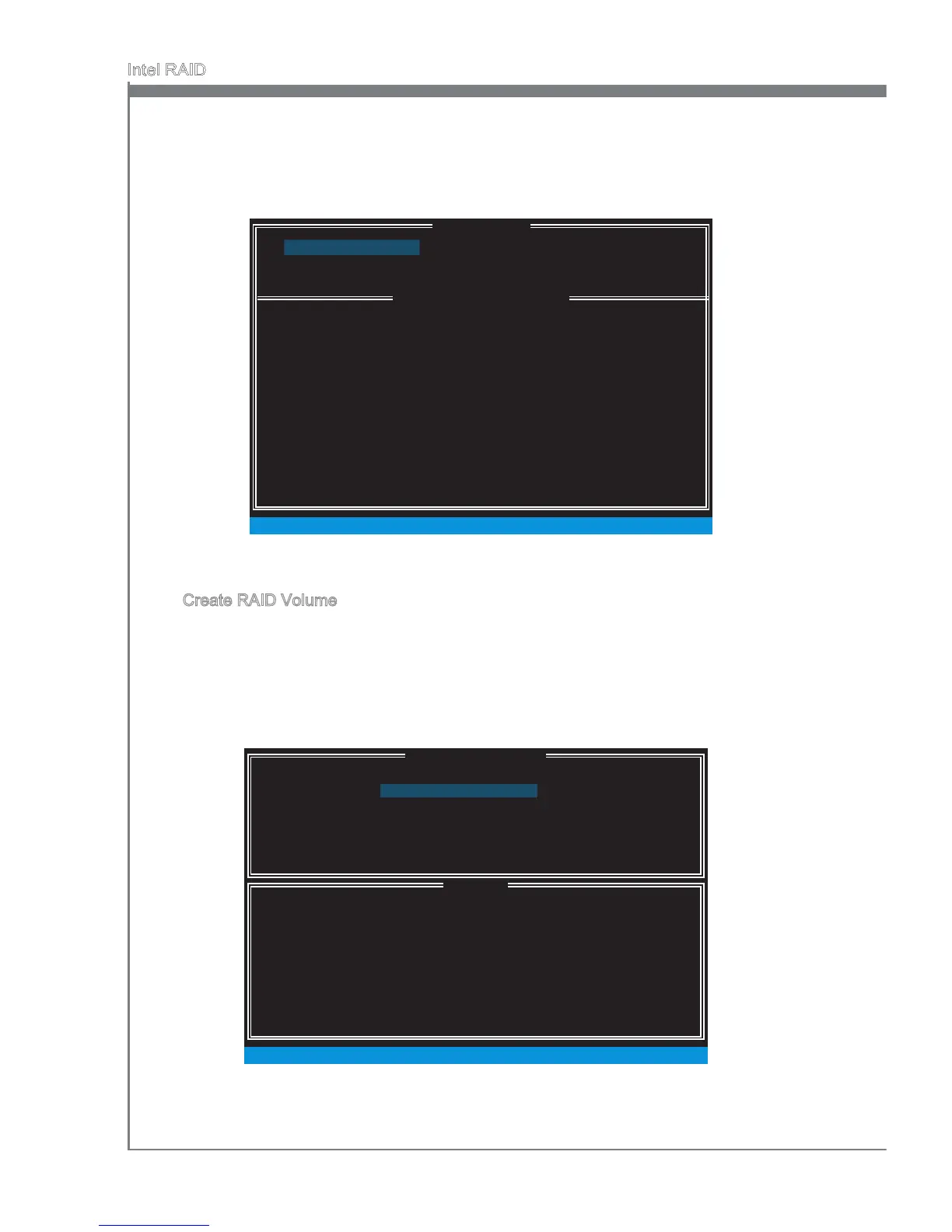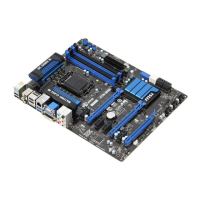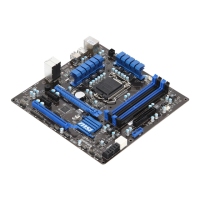B-4
Intel RAID
After pressng the <Ctrl> and <I> keys smultaneously, the followng wndow wll ap-
pear:
Create RAID Volume
Select opton 1 “Create RAID Volume” and press <Enter> key. The followng screen
appears. Then n the Name eld, specfy a RAID Volume name and then press the
<TAB> or <Enter> key to go to the next eld.
Use the arrow keys to select the RAID level best suted to your usage model n
RAID Level.
■
1.
2.
[ ]
CREATE VOLUME MENU
[ ]
HELP
Name :
RAID 1 : Mrrors data (redundancy) .
[ ↑↓] - Change [TAB] - Next [ESC] - Prevous Menu [ENTER] - Select
RAID Level :
Dsks :
Strp Sze :
Capacty :
Sync :
Volume0
RAID1(Mrror)
Select Dsks
N / A
XXX.X GB
N / A
Create Volume
MAIN MENU
[ ]
DISK / VOLUME INFORMATION
[ ]
4. Recovery Volume Optons
5. Acceleraton Optons
6. Ext
RAID Volumes :
None dened.
Physcal Devces :
Port Devce Model Seral # Sze Type/Status (Vol ID)
1 XXXX-XXXXXXXX XXXXXXXXXXXXXX XXX.XGB Non-RAID Dsk
2 XXXX-XXXXXXXX XXXXXXXXXXXXXX XXX.XGB Non-RAID Dsk
[ ↑↓] - Select [ESC] - Ext [ENTER] - Select Menu
1. Create RAID Volume
2. Delete RAID Volume
3. Reset Dsks to Non-RAID
[ ]
MAIN MENU