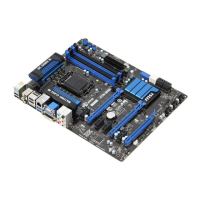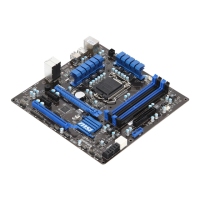B-7
MS-7752
Appendx B
Delete RAID Volume
Here you can delete the RAID volume, but please be noted that all data on RAID
drves wll be lost.
Important
If your system currently boots to RAID and you delete the RAID volume n the Intel RAID
Opton ROM, your system wll become un-bootable.
Select opton 2 Delete RAID Volume from the man menu screen and press <Enter>
key to select a RAID volume for deleton. Then press <Delete> key to delete the
selected RAID volume. The followng screen appears.
[ ]
DELETE VOLUME MENU
[ ]
HELP
Deletng a volume wll reset the dsks to non-RAID.
[ ↑↓] - Select [ESC] - Prevous Menu [DEL] - Delete Volume
WARNING : ALL DISK DATA WILL BE DELETED.
(Ths does not apply to Recovery volumes)
Name Level Drves Capacty Status Bootable
Volume0 RAID1(Mrror) 2 XXX.XGB Normal Yes
ALL DATA IN THE VOLUME WILL BE LOST!
(Ths does not apply to Recovery volumes)
Are you sure you want to delete “Volume0”? (Y / N) :
DELETE VOLUME VERIFICATION
[ ]
Press <Y> key to accept the volume deleton.
■
