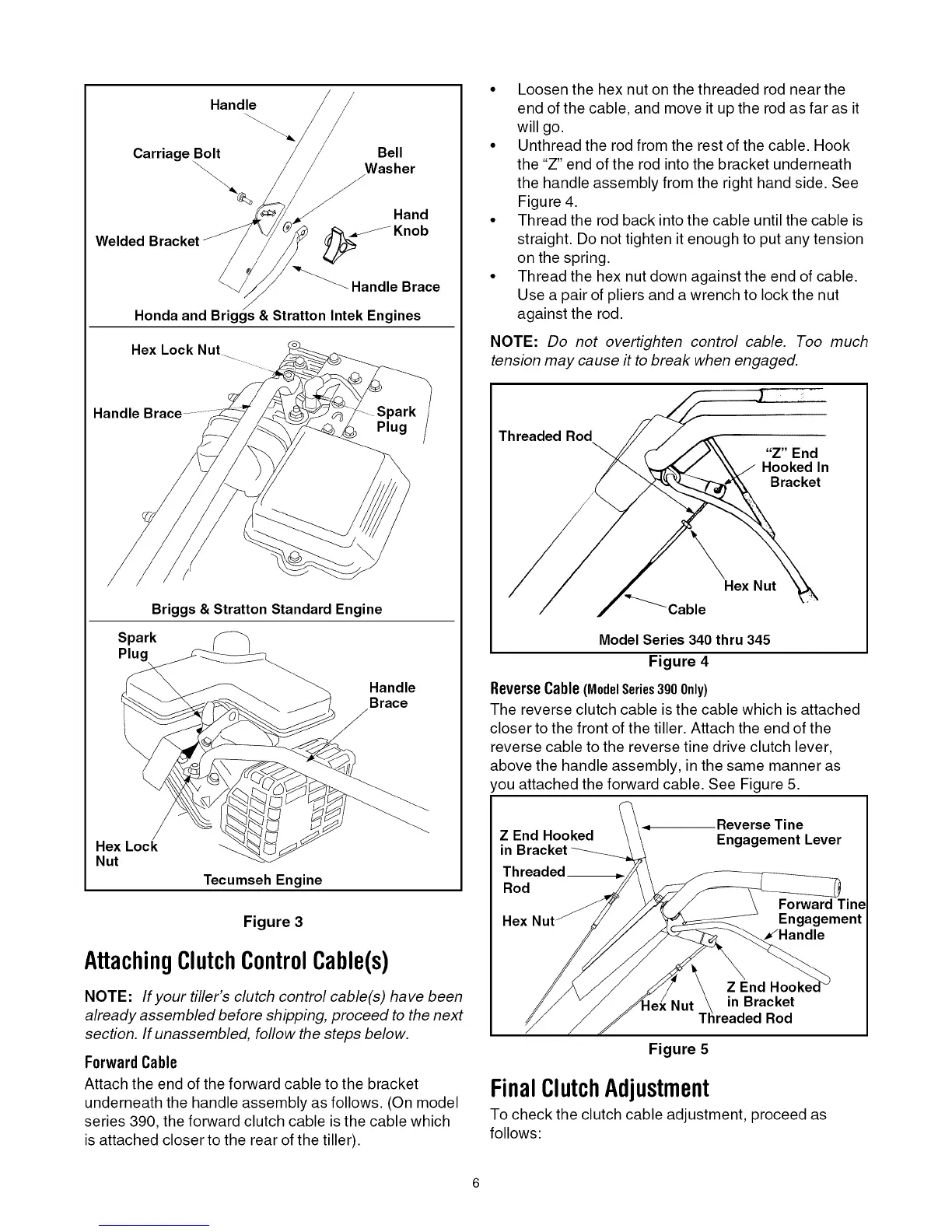Handle
/
Carriage Bolt Bell
\-. Washer
\
Hand
Welded __ Knob
_""_ Handle Brace
Honda and Briggs & Stratton Intek Engines
Hex Lock Nut
Handle
Briggs & Stratton Standard Engine
Spark
Plug
Handle
Brace
Hex Lock
Nut
Tecumseh Engine
Figure 3
AttachingClutchControlCable(s)
NOTE: If your tiller's clutch control cable(s) have been
already assembled before shipping, proceed to the next
section. If unassembled, follow the steps below.
ForwardCable
Attach the end of the forward cable to the bracket
underneath the handle assembly as follows. (On model
series 390, the forward clutch cable is the cable which
is attached closer to the rear of the tiller).
• Loosen the hex nut on the threaded rod near the
end of the cable, and move it up the rod as far as it
will go.
• Unthread the rod from the rest of the cable. Hook
the "Z" end of the rod into the bracket underneath
the handle assembly from the right hand side. See
Figure 4.
• Thread the rod back into the cable until the cable is
straight. Do not tighten it enough to put any tension
on the spring.
• Thread the hex nut down against the end of cable.
Use a pair of pliers and a wrench to lock the nut
against the rod.
NOTE: Do not overtighten control cable. Too much
tension may cause it to break when engaged.
Threaded Rod
"Z" End
Hooked In
Bracket
Hex Nut
Cable
Model Series 340 thru 345
Figure 4
ReverseCable(ModelSeries300Only)
The reverse clutch cable is the cable which is attached
closer to the front of the tiller. Attach the end of the
reverse cable to the reverse tine drive clutch lever,
above the handle assembly, in the same manner as
'ou attached the forward cable. See Figure 5.
Reverse Tine
Z End Hooked Engagement Lever
in
Rod
Forward Tine
Hex Engagement
in Bracket
Rod
Figure 5
FinalClutchAdjustment
To check the clutch cable adjustment, proceed as
follows:
