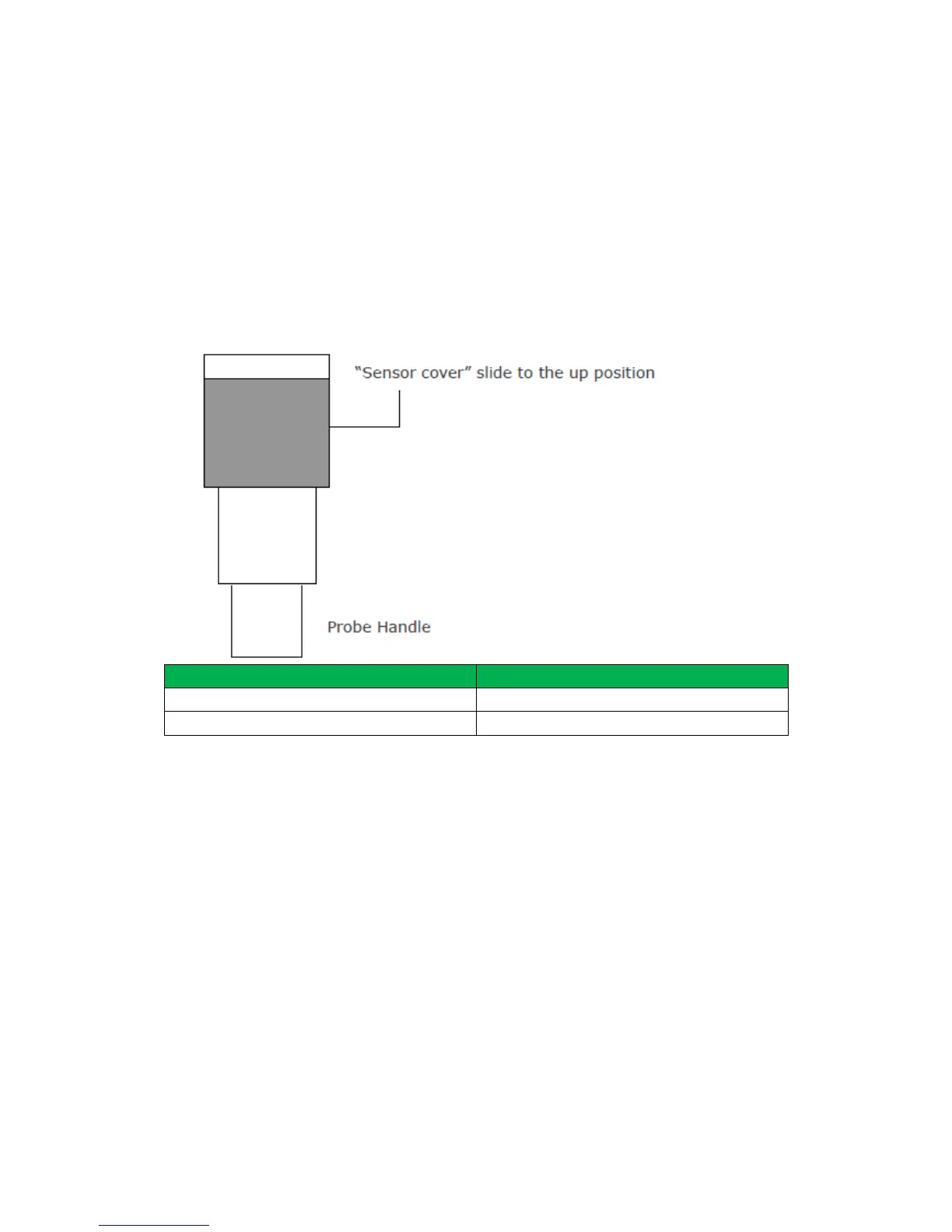Measuring Procedure
1. Connect the “Probe’s Plug” to the “Probe Input Socket”.
2. Power on the meter by push the “Power On/Off Button”.
3. Select the desire air velocity units and temperature units.
4. Zero setting:
a. On the “Sensing Head”, slide the sensor cover to the up position to let the air velocity
sensor isolated from the environment.
b. Push the “Zero Button” to let reading value of air velocity shows zero value.