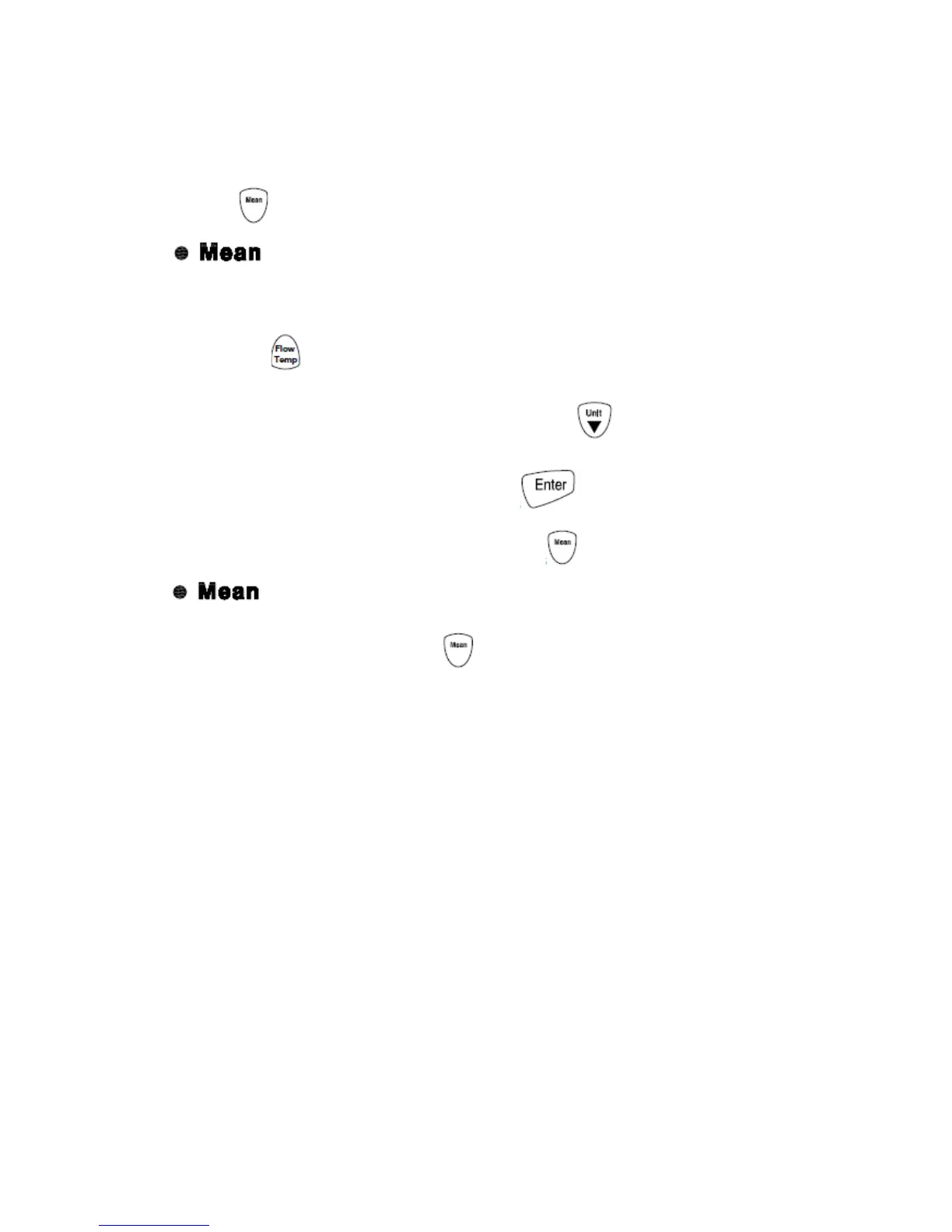Performing a multi-point mean calculation
1. Press .
is lit. The number of readings recorded is displayed in the upper line, while the
current reading is displayed in the lower line.
2. To change between displaying the temperature, flow velocity and calculated volumetric flow
rate: Press .
3. If we want to change the units of the current reading, press .
4. To include readings (in the desired quantity): Press (several times).
5. To stop measuring and calculate the mean value: Press .
flashes. The calculated spot mean value is displayed.
6. To return to measurement view: Press .