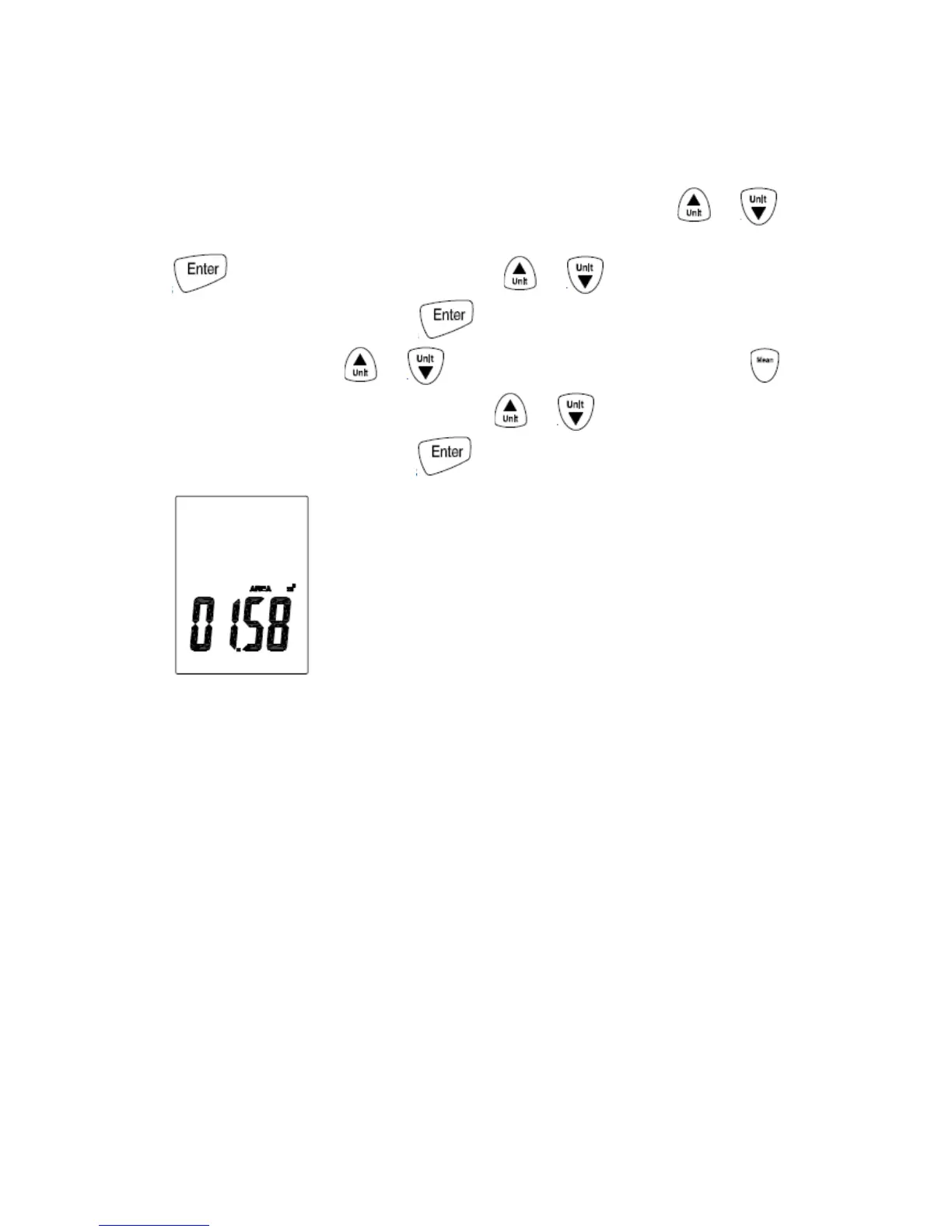Area Setting
Changing the number digits of area and Change the number value of area. Press or
to scroll to the area value setup option when the thermometer is in the setup mode. Press
button, the area number flashes. Press or to scroll to digit that you
want to change (refer to Fig. 3). Press button, the screen indicates that area number
with a flashing digit. Press or to change the flashing digit from 0 to 9. Press
to change the station of flashing digit and press or to change the number, the
adjust order is from right to left. Press to store the new area in memory.
Fig. 3