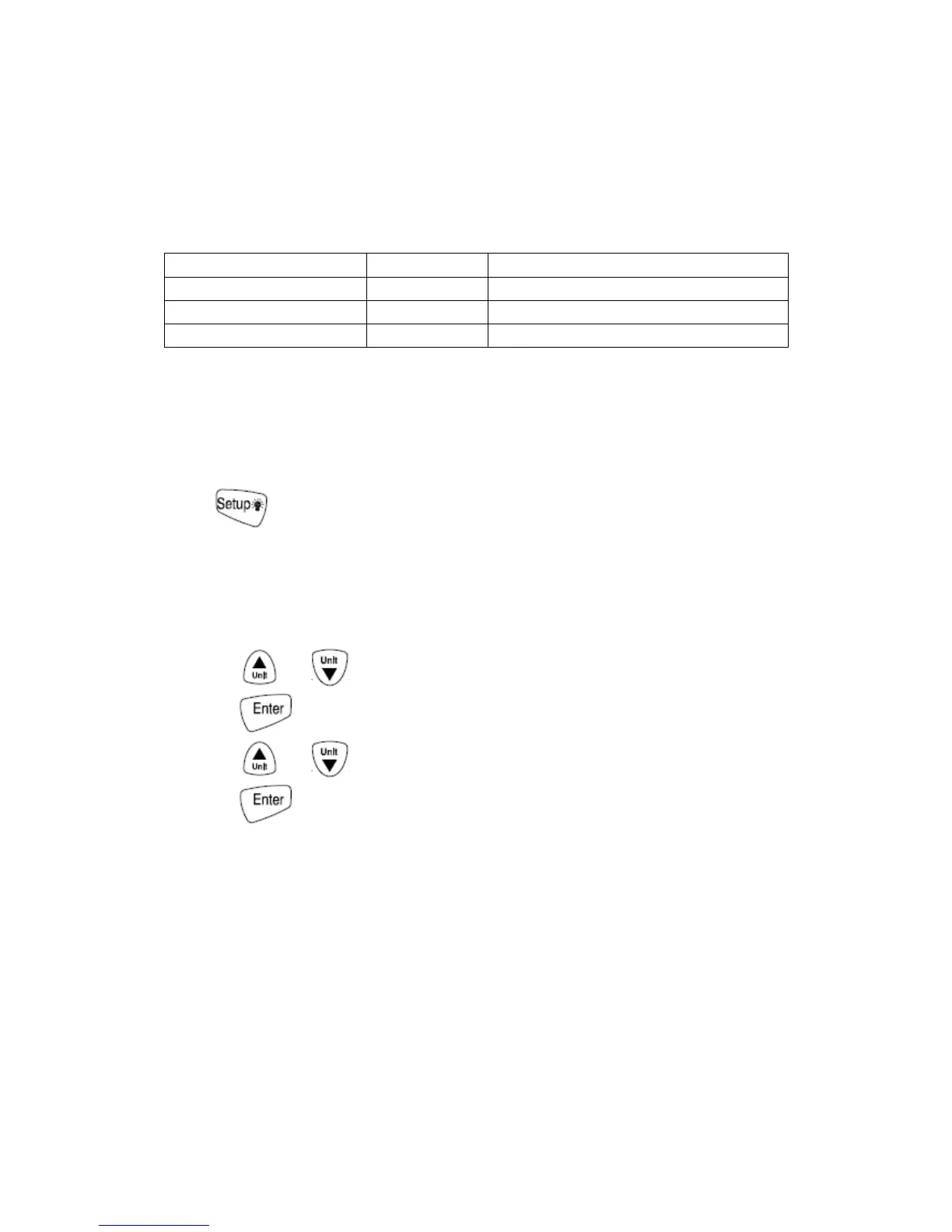Entering or Exiting Setup
When the thermometer is in Setup mode, the display shows SETUP.
Press button for 3 seconds start or exit setup.
Changing a Setup Option
1. Press or to scroll to the setup option you want to change.
2. Press to indicate that you want to change this setting.
3. Press or until the setting you want to use appears on the display.
4. Press to store the new setting in memory.
Notes: Setup is disabled in MIN MAX, Mean mode.