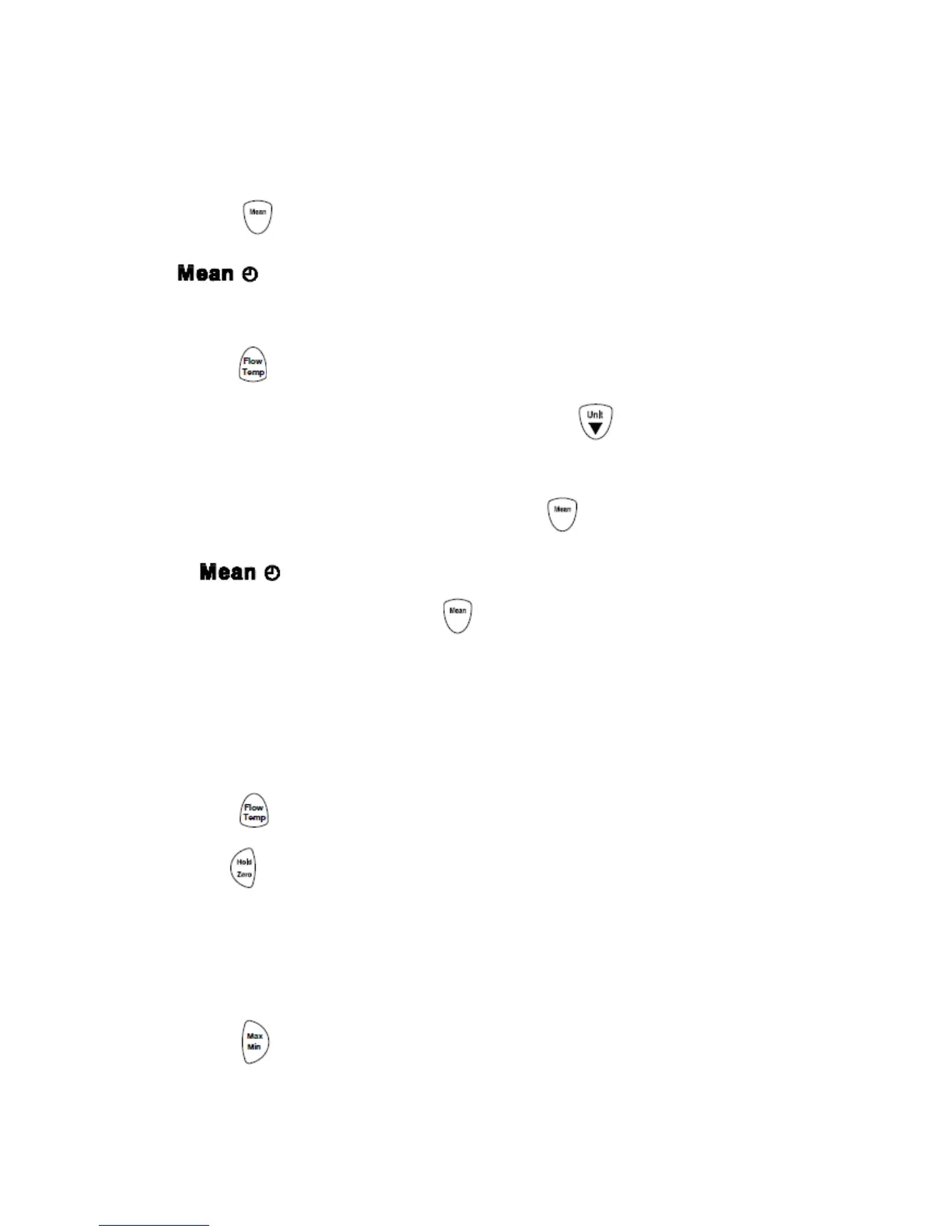Performing a mean calculation in time
1. Press for 2 seconds.
is lit. The elapsed measuring time (mm: ss) is displayed in the upper line, while
the current reading is displayed in the lower line.
2. To switch between displays of temperature, flow velocity and calculated volumetric flow rate:
Press .
3. If we want to change the units of the current reading, press .
4. To interrupt/continue the measurement: Press each time.
5. To stop measuring and calculate the mean value: Press .
flashes. The calculated mean value in time is displayed.
6. To return to measurement view: Press .
Holding the Displayed Readings
1. Press to freeze the readings on the display. The display shows HOLD.
2. To switch between displays of temperature, flow velocity and calculated volumetric flow rate:
Press .
3. Press again to turn off the HOLD function.
Viewing the MIN, MAX Readings
1. Press to step through the maximum (MAX), minimum (MIN), or the average (AVG)
readings. The elapsed time since entering MAX/MIN mode, or the time at which the
minimum or maximum occurred appears on the display.