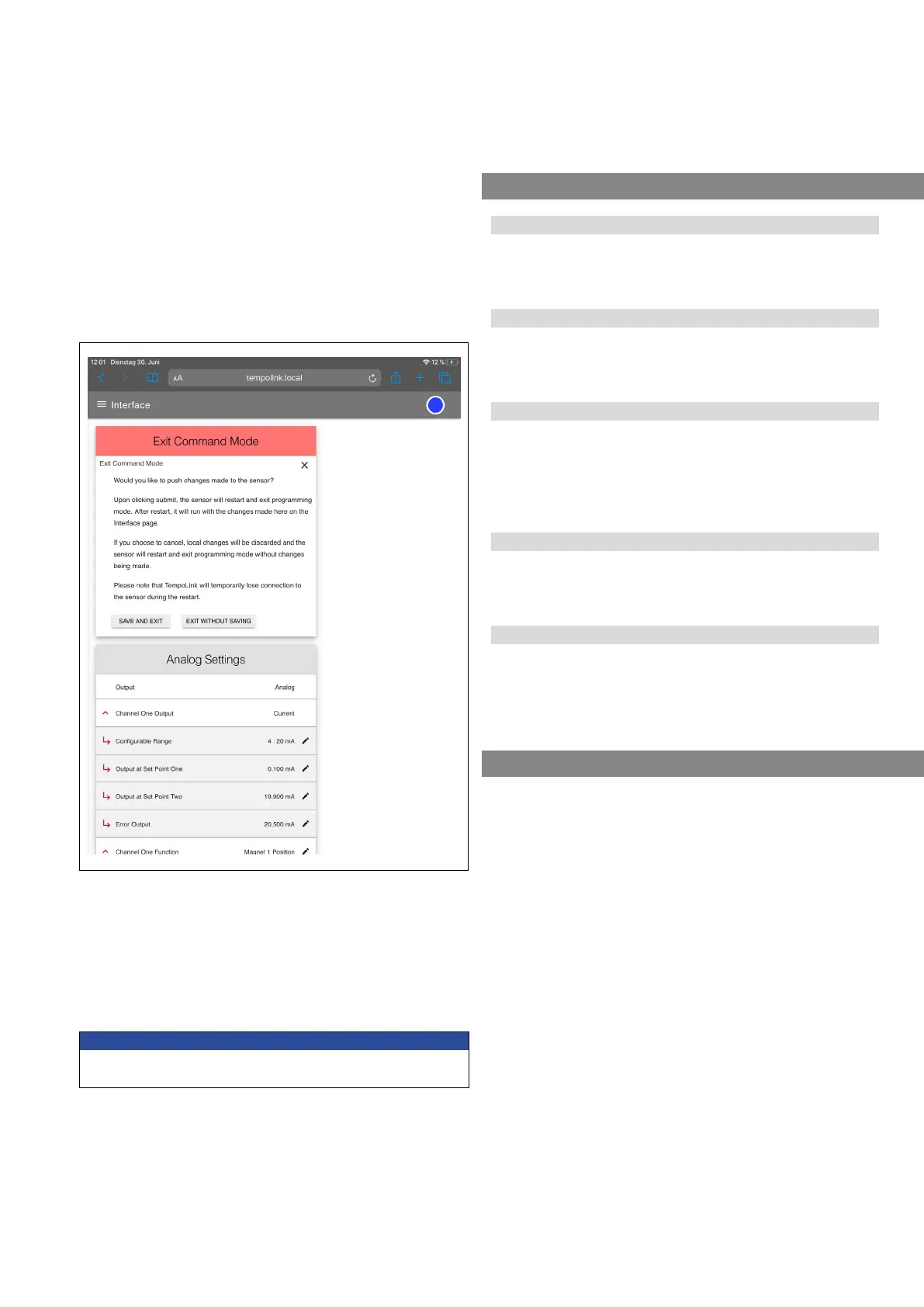Temposonics
®
R-Series V Analog
Operation Manual
I 33 I
12. If the original factory settings need to be restored to the sensor,
click on “FACTORY RESET” while in the command mode. Like
the command mode entry process, resetting the sensor requires
typing “RESET” into a drop down text box and clicking the
appropriate button.
Fig. 50: Exiting the command mode
11. After the parameters have been configured, click the button EXIT
COMMAND MODE. The “Exit Command Mode” window for exiting
the command mode will open. Click the button SAVE AND EXIT to
exit the command mode and to transfer the changed parameters
to the sensor (Fig. 50). If you click the button CANCEL, the
changed parameters are not transferred to the sensor. The sensor
returns to the normal function and outputs the current position
value. The connection icon on the top right will turn to green.
6.1 Error conditions, troubleshooting
See chapter "5. Programming" on page 22.
6.2 Maintenance
The sensor is maintenance-free.
6.3 Repair
Repairs of the sensor may be performed only by MTS Sensors or
a repair facility explicitly authorized by MTS Sensors. For return see
chapter "2.6 Return" on page 4.
6.4 List of spare parts
No spare parts are available for this sensor.
6.5 Transport and storage
The conditions of transport and storage of the sensor match the
operating conditions mentioned in this document.
6. Maintenance and troubleshooting
The product contains electronic components and must be disposed
of in accordance with the local regulations.
7. Removal from service / dismantling
NOTICE
For detailed information about the TempoLink smart assistant see its
operation manual (document no. 551 986).
