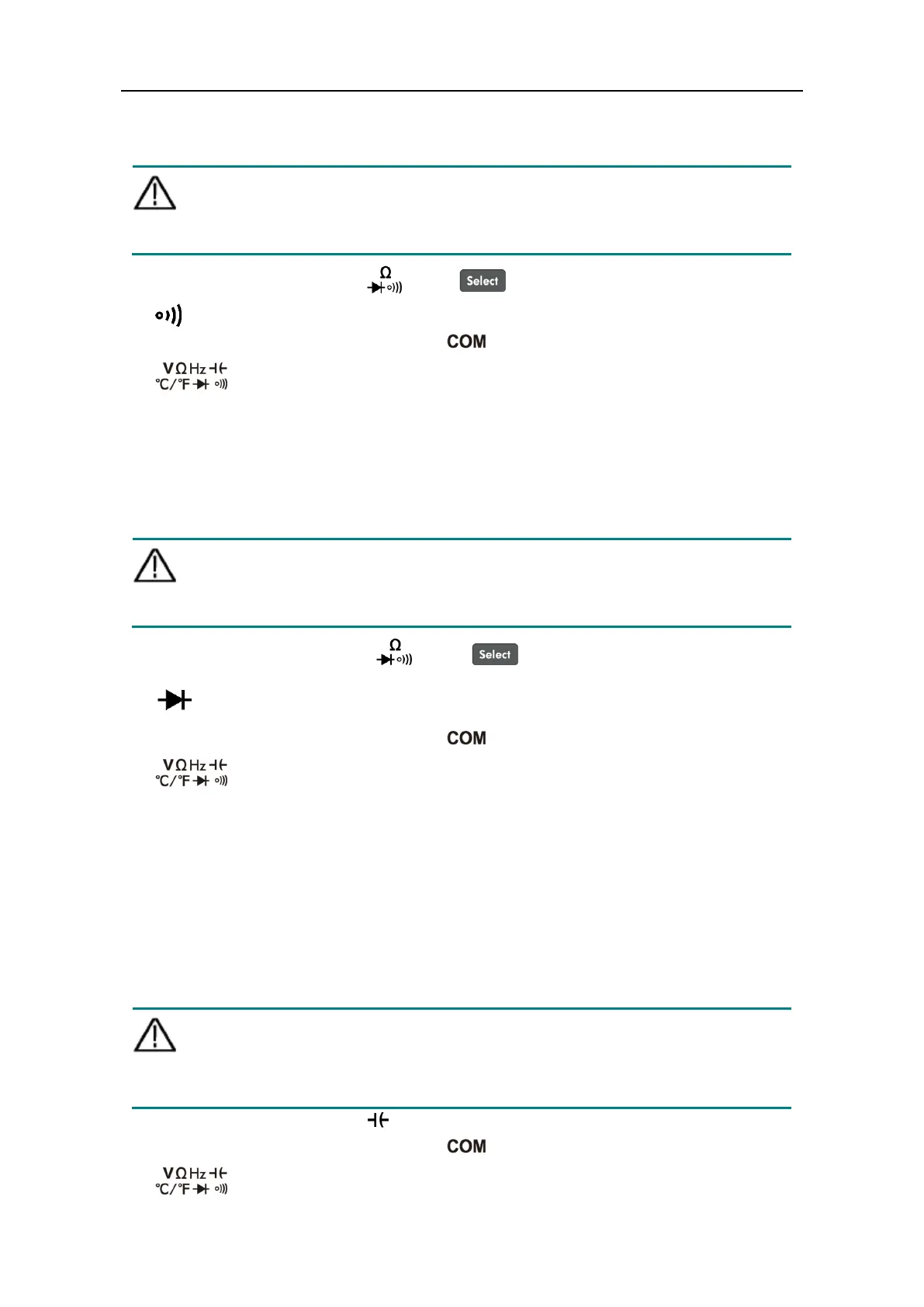User Manual
Testing for Continuity
Caution: To avoid possible damage to your multimeter or to the equipment under
test, disconnect the circuit power and discharge all high-voltage
capacitors before testing for continuity.
(1) Rotate the rotary switch to . Press once to enter continuity testing mode,
will be displayed.
(2) Connect the black test lead to the terminal and the red test lead to the
terminal.
(3) Probe the test points to measure the resistance in the circuit. If the reading is below
30 , the multimeter will beep continuously.
Testing Diodes
Caution: To avoid possible damage to your multimeter or to the equipment under
test, disconnect the circuit power and discharge all high-voltage
capacitors before testing diodes.
(1) Rotate the rotary switch to . Press twice to enter diode testing mode,
will be displayed.
(2) Connect the black test lead to the terminal and the red test lead to the
terminal.
(3) Connect the red test lead to the positive terminal (anode) of the diode and the black
test lead to the negative terminal (cathode). The cathode of a diode is indicated with
a band.
(4) Read the diode forward bias. If the test lead connection is reversed, the multimeter
will display "OL".
Measuring Capacitance
Caution: To avoid possible damage to the multimeter or to the equipment under
test, disconnect circuit power and discharge all high-voltage capacitors
before measuring capacitance. Use the DC voltage function to confirm
that the capacitor is fully discharged.
(1) Rotate the rotary switch to .
(2) Connect the black test lead to the terminal and the red test lead to the
terminal.