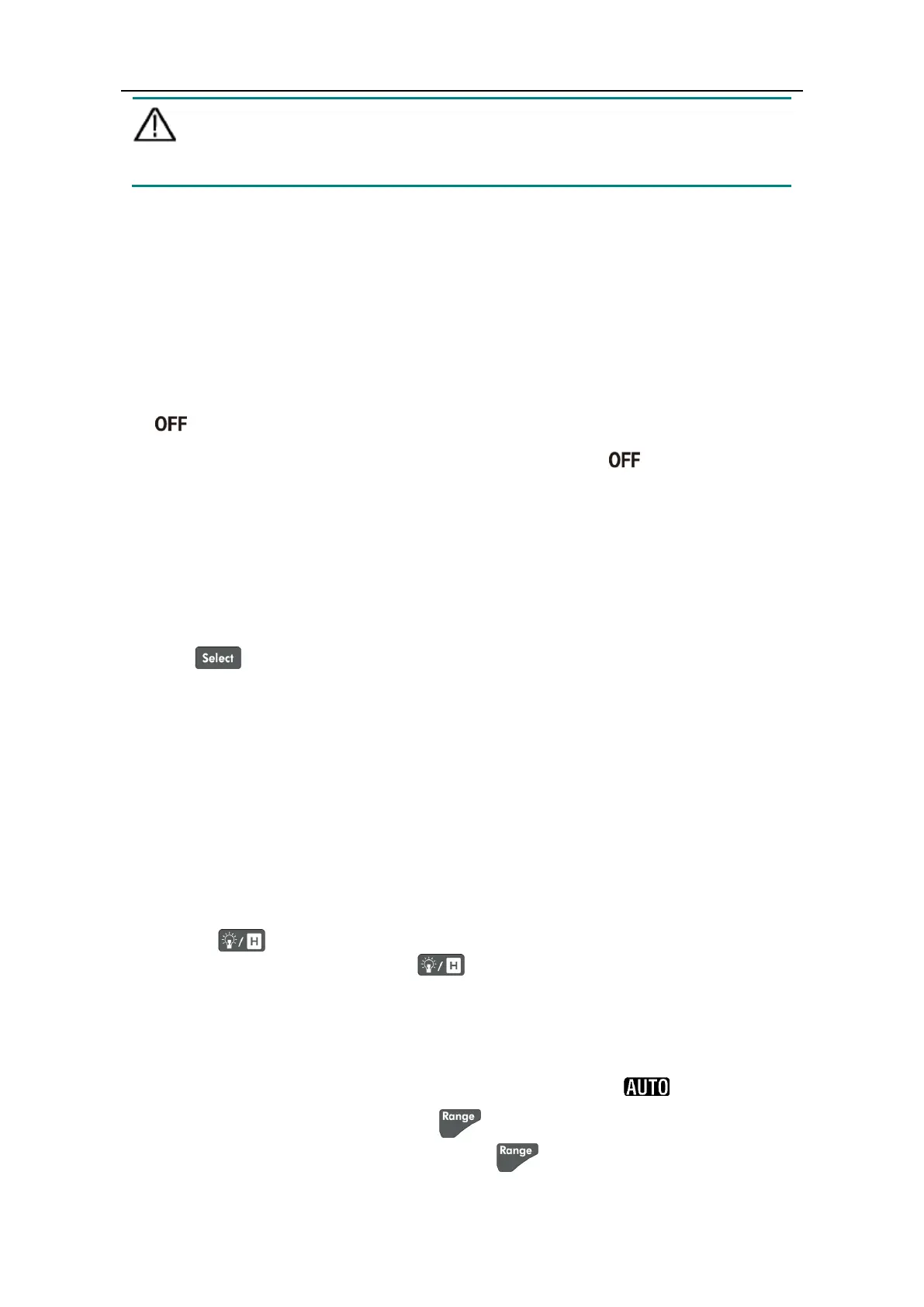User Manual
Caution: To avoid instruments being damage from battery leakage, always remove
the batteries and store them separately if the multimeter is not going to be
used for a long period.
Adjusting the Tilt Stand
Pull the tilt stand outward to its maximum reach (about 85° to the meter body).
Power On
(1) To power ON the multimeter, turn the rotary switch to any other position except
.
(2) To power OFF the multimeter, turn the rotary switch to the
position.
Sleep Mode
The multimeter automatically enters the sleep mode if the rotary switch is not moved or
a key is not pressed for 30 minutes. (When the Bluetooth is activated, this function is
disabled.)
Pressing or turn the rotary switch will turn the multimeter back to operation
mode from the sleep mode.
One minute before Auto Power-off, the buzzer will beep five times to warn. Before shutoff,
the buzzer will emit a long beep, and then the multimeter will shut off.
Note: In sleep mode, the multimeter will still consume a little power. If the multimeter is
not going to be used for a long period, the power should be turned off.
LCD Backlight and Flashlight
To implement the test among darkness, you can activate the LCD backlight and flashlight
by pressing for more than 2 seconds. The backlight and flashlight will last for one
minute. To turn off manually, pressing for more than 2 seconds.
Selecting the Range
Auto ranging is set as default when the meter is powered on, is displayed.
When auto ranging is enabled, press to enter the manual range mode.
In manual range, each additional press of sets the multimeter to the next
higher range, unless it is already in the highest range, at which point the range
