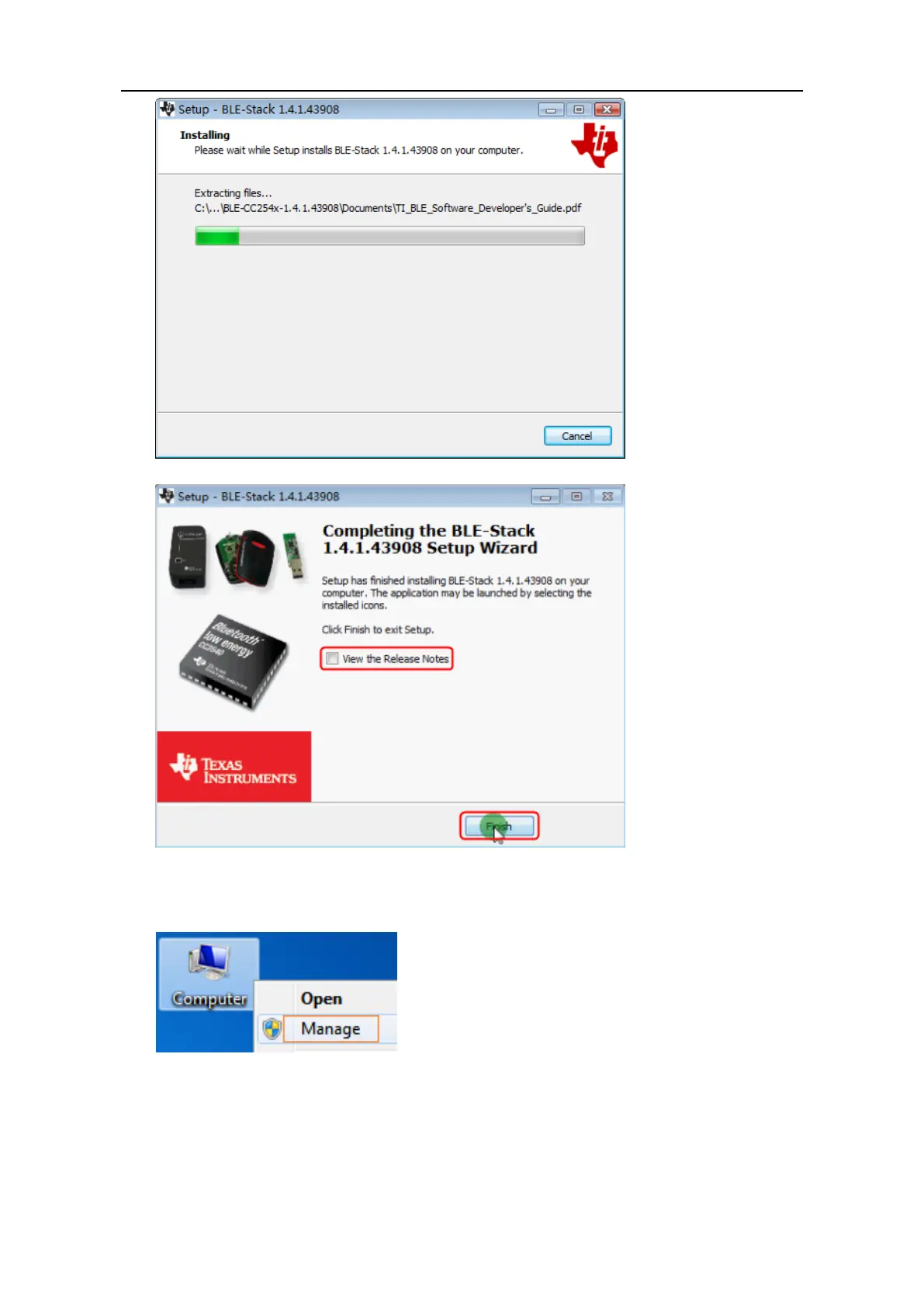User Manual
(6) Uncheck "View the Release Notes", and click "Finish" to exit Setup.
(7) Plug the Bluetooth USB adapter into a USB port on your computer.
Right click [Computer], you can find it on the desktop, or in [Start] menu. In the drop
down menu, click on [Manage], the “Computer Management” window opens.
Click on “Device Manager” on the left hand side. On the right hand side, double click
on “Ports (COM & LPT)”.
Under ports, if "TI CC2540 USB CDC Serial Port (COM#)" is displayed, that means the
driver is installed successfully. Remember the “COM #” because you will need to
configure the multimeterBLE software.