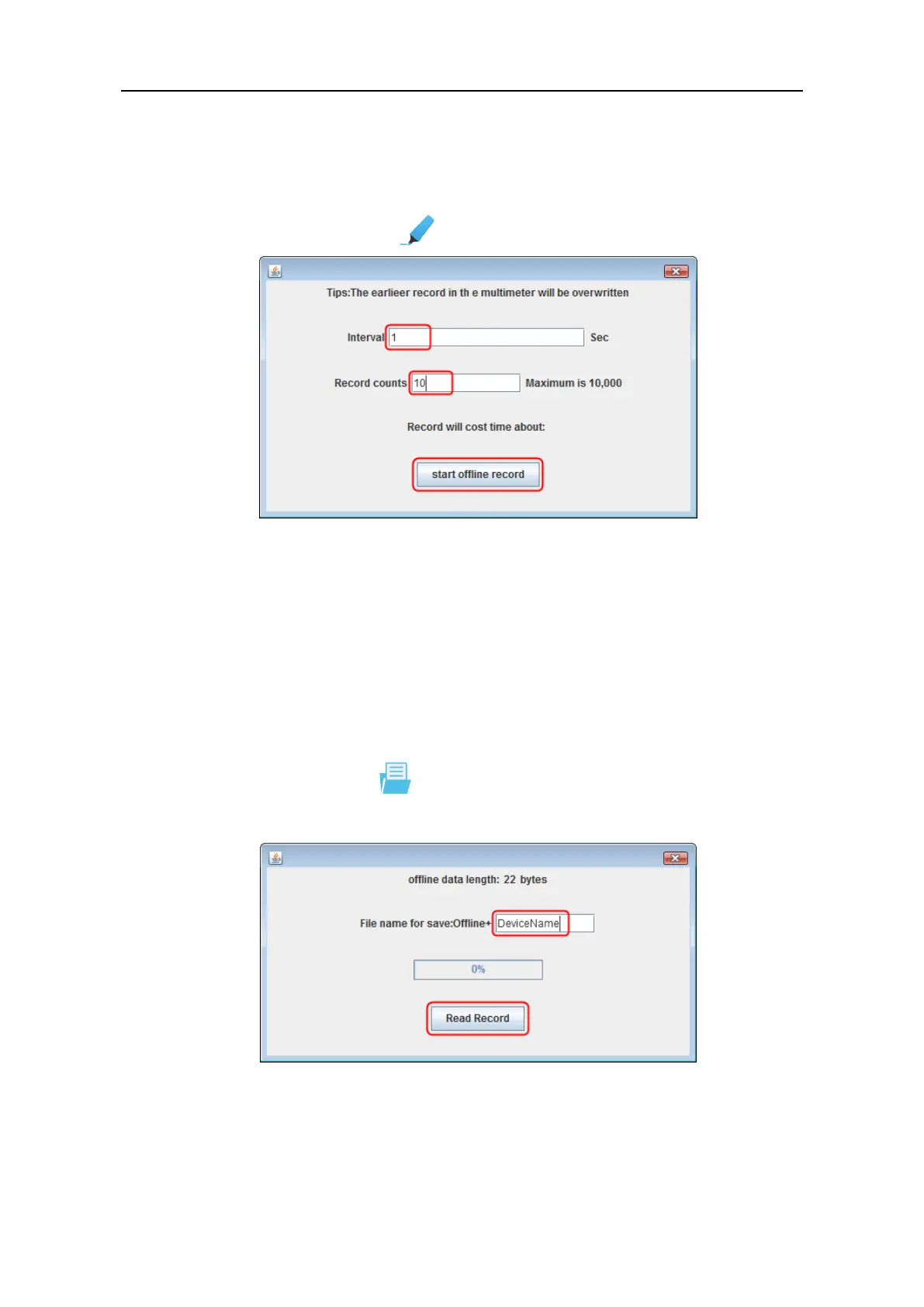User Manual
record function may not work correctly. Please check the batteries of the meter to
ensure them in a good state.
(1) Connect the multimeterBLE software with the multimeter, see "How to Connect with
Computer" on P17.
(2) On software interface, click the softkey on the right, a dialog will show.
(3) Set "Interval" and "Record counts" (maximum records count is 10,000). Click "start
offline record". The memory in the multimeter can only store the recording data of
one time. When start to record, the earlier offline record stored in the multimeter
will be overwritten.
Note: If you want to interrupt the recording process of the multimeter, reconnect the
software and the multimeter, select "Stop recording".
(4) After completion of the record, to read the measuring data, reconnect the software
and the multimeter.
(5) On software interface, click softkey on the right, a dialog will show. The file
name start with "Offline", the following part can be customized.
(6) Click "Read Record", the software will read the measuring data and save as a CSV file
into computer. After reading, the dialog is as below: