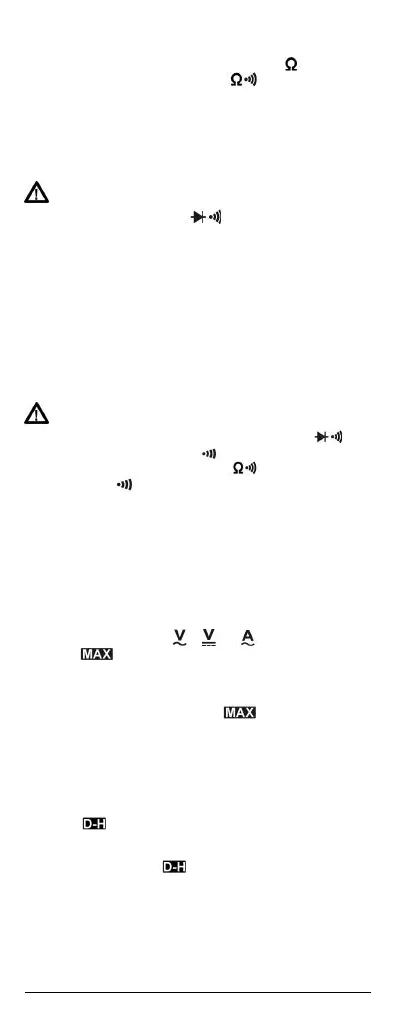15
- CM600 & CM610: 200 Ω or 20 MΩ (6 ranges)
- CM625: 400 Ω or 40 MΩ (6 ranges)
1. CM600 & CM610: set the selector (3) to .
CM625: set the selector (3) to .
2. Insert the black connector into the COM terminal (1),
the red connector into the + terminal (10) and take the
voltage reading.
If OL is displayed, the capacity has been exceeded.
3. Set the selector to OFF.
7.7 DIODE TEST (CM600 & CM610)
Please read the safety recommendations before use.
There must be no voltage in the circuit.
1. Set the commutator to .
2. Proceed to test directly.
Connect the black contact to the cathode and the red
contact to the anode. The measurement is 0.5 to 0.7V for
a silicon diode and 0.2 to 0.3V for a germanium diode. A
value close to zero indicates a short-circuit. OL indicates a
diode has shorted out.
3. Proceed to test in reverse.
Connect the black contact to the anode and the red
contact to the cathode. A correct diode will show OL. The
diode is defective if a voltage is displayed.
4. Set the selector to OFF.
7.8 CONTINUITY TEST
Please read the safety recommendations before use.
There must be no voltage in the circuit.
1. CM600 & CM610: Set the selector (3) to and
press SELECT to display (13).
CM625: Set the selector (3) to and press SELECT
to display (13).
2. Insert the black cable in the COM terminal (1), the red
cable in the + terminal (10) and apply the contact
points to the circuit to be checked.
The buzzer sounds when the circuit to be checked is DC
or has a resistance of less than 90 Ω ± 40 Ω (CM600 &
CM610) or 50 Ω ± 25 Ω (CM625).
3. Set the selector to OFF.
7.9 MAX FUNCTION (DISPLAYS MAX. VALUE – (CM600 &
CM610)
1. Set the selector to or and press MAX.
The icon appears (18).
2. Take the measurement.
The maximum measurement will be updated
automatically.
3. Press MAX to deactivate the function.
7.10 HOLD FUNCTION (STORES THE READING IN MEMORY -
CM625)
1. Apply the contact points to the circuit to be checked.
The maximum measurement will be updated
automatically.
2. Press the HOLD button during the measurement.
The
(Data Hold) icon (24) appears and the
measurement is stored.
The automatic shutdown function is deactivated.
3. To deactivate the function, press HOLD.
