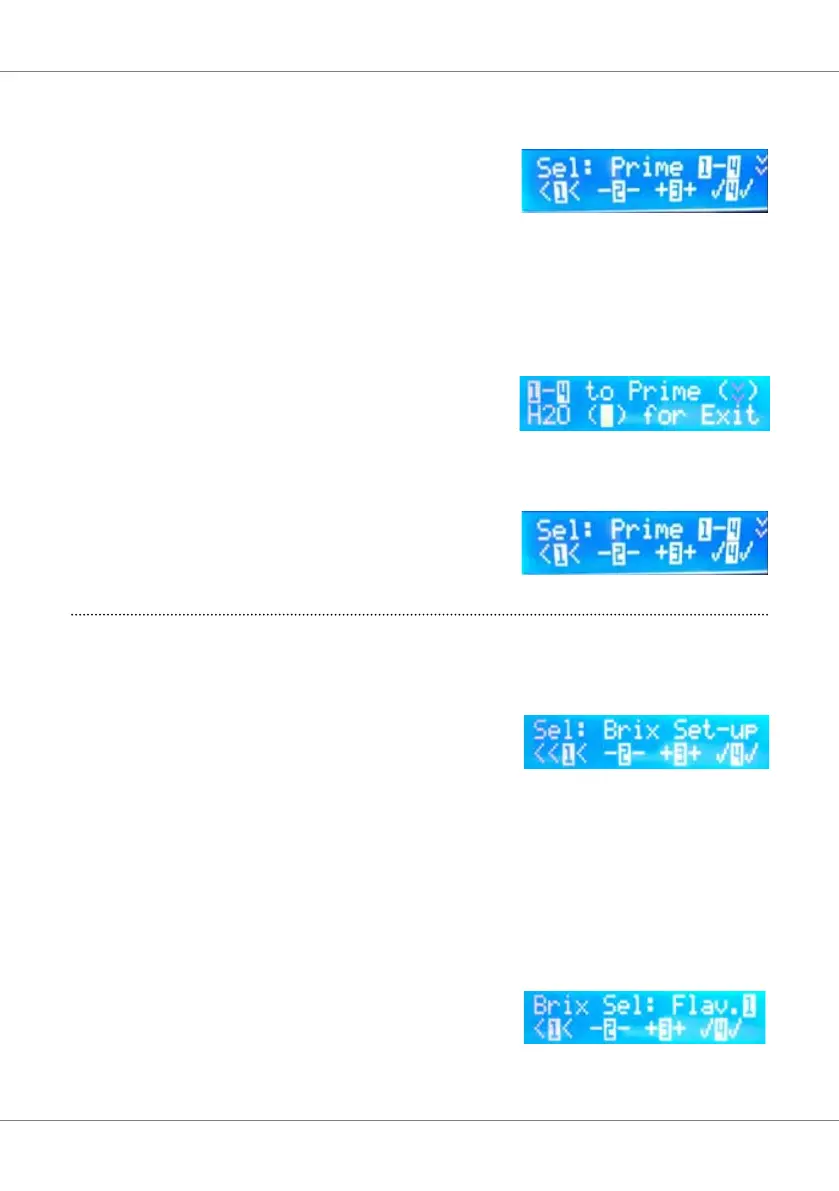23
Section 3
4. Syrup pump priming screen
The function of this screen allows the syrup tubing,
pumps and syrup cooling coils to be primed
through to the dispense valve prior to brixing and
when changing bag in boxes, if the lines have been
completely emptied.
Pressing button 3(+) will move to the next setting
screen and pressing button 2(-) will move you back
to the previous setting screen
Pressing button 4 will take you into the sub
menu to prime the syrup lines and pumps.
Pressing buttons 1 to 4 will manually operate the
syrup pumps to prime the lines through to the
dispense nozzle.
Press either the still or carbonated water button to
exit and return to the previous screen. Then press
button 3(+) to take you to the next setting menu.
5. Brix ratio settings for carbonated water,
still water and syrups ow rates.
Thefunctionofthisscreenistosettheowrateto
ensure the correct brix ratio.
Thecarbonatedwaterandstillwaterowratesare
adjusted manually at the valve (as described later
inthischapter)Thewaterowratecheckisdone
using the buttons as described below.
Pressing button 3(+) will move to the next setting
screen and pressing button 2(-) will move you back
to the previous setting screen.
Pressing button 4 will take you into the sub
menutoallowallowratestobesetandtoallowa
“Testpour”toverifytheowratesarecorrect.
