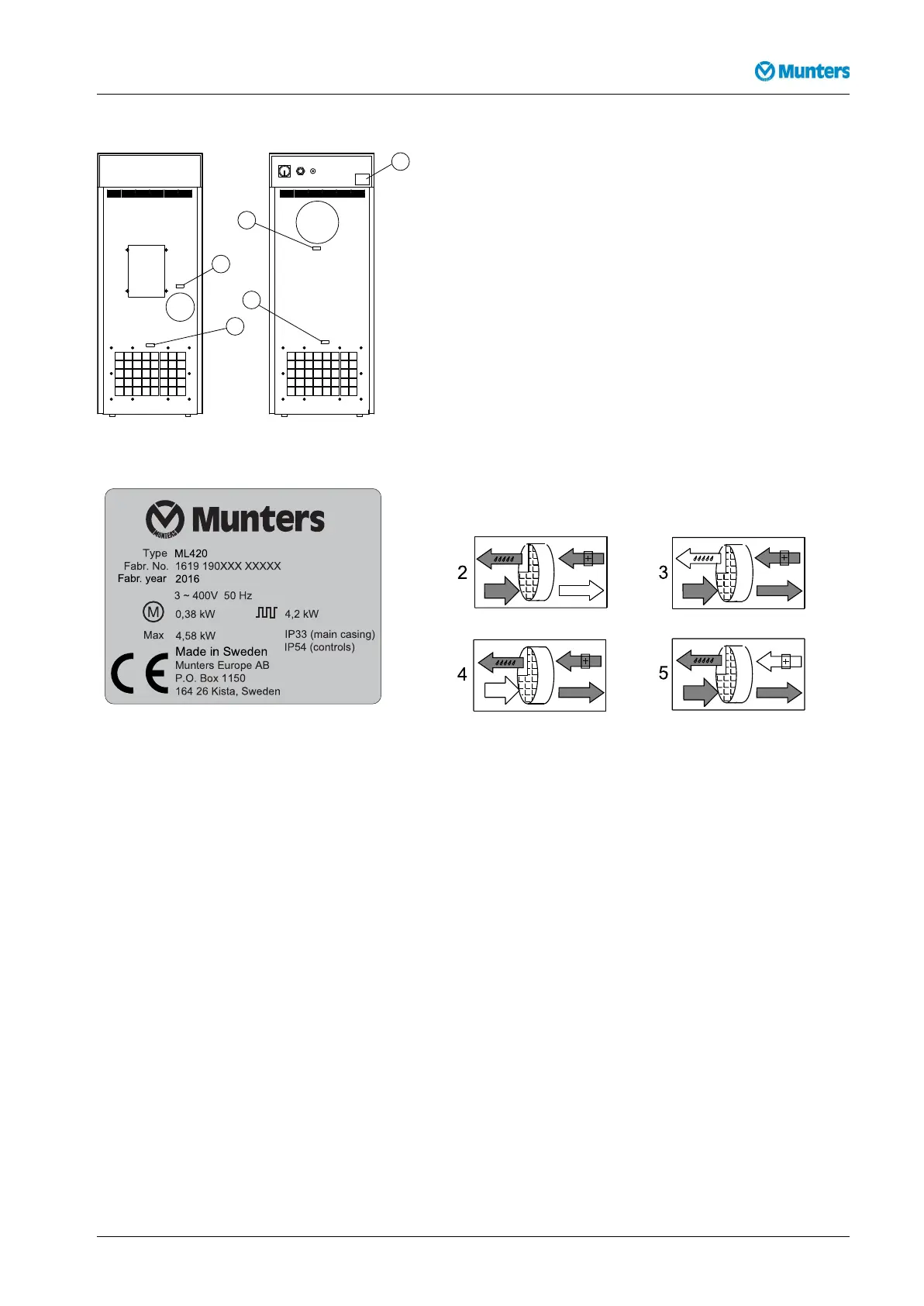DehumidierML420-MLT1400
1.4Markings
Reg.luft
Reac.air
Reg.Luft
Air de regeneration
' ' '
Processluft
Process air
Prozessluft
Air a traiter
`
Våtluft
Wet air
Nassluft
Air humide
Torrluft
Dry air
Trockenluft
Air sec
3
1
4
5
2
Figure1.1Identicationplateandmarkings
Figure1.2Identicationplate,example
Figure1.3Labelsforairinletsandoutlets
1.Unitidenticationplate
4.Processairinlet
2.Dryairoutlet5.Reactivationairinlet
3.Wetairoutlet
Explanationof"Fabr.no"ontheidenticationplate:
09=yearofmanufacture,19=weekofmanufacture,190XXX=articlenumber,XXXXX=serialnumber
1.5Supervisionofoperation
Thedehumidieriscontrolledandmonitoredusingtheoperatorpanellocatedonthefrontoftheunit.
1.6Faultindications
Faultsareclearlyindicatedontheoperatorpanel,seesection6.4,Operatorpanel.
Alarmsrelatingtorelativeairhumidityaregiveninthedisplayofthehumiditycontrolsystem(ifinstalled),
seeappendix1.6,Humiditycontrolsystem.
190TGB-1035-H1604Introduction3
