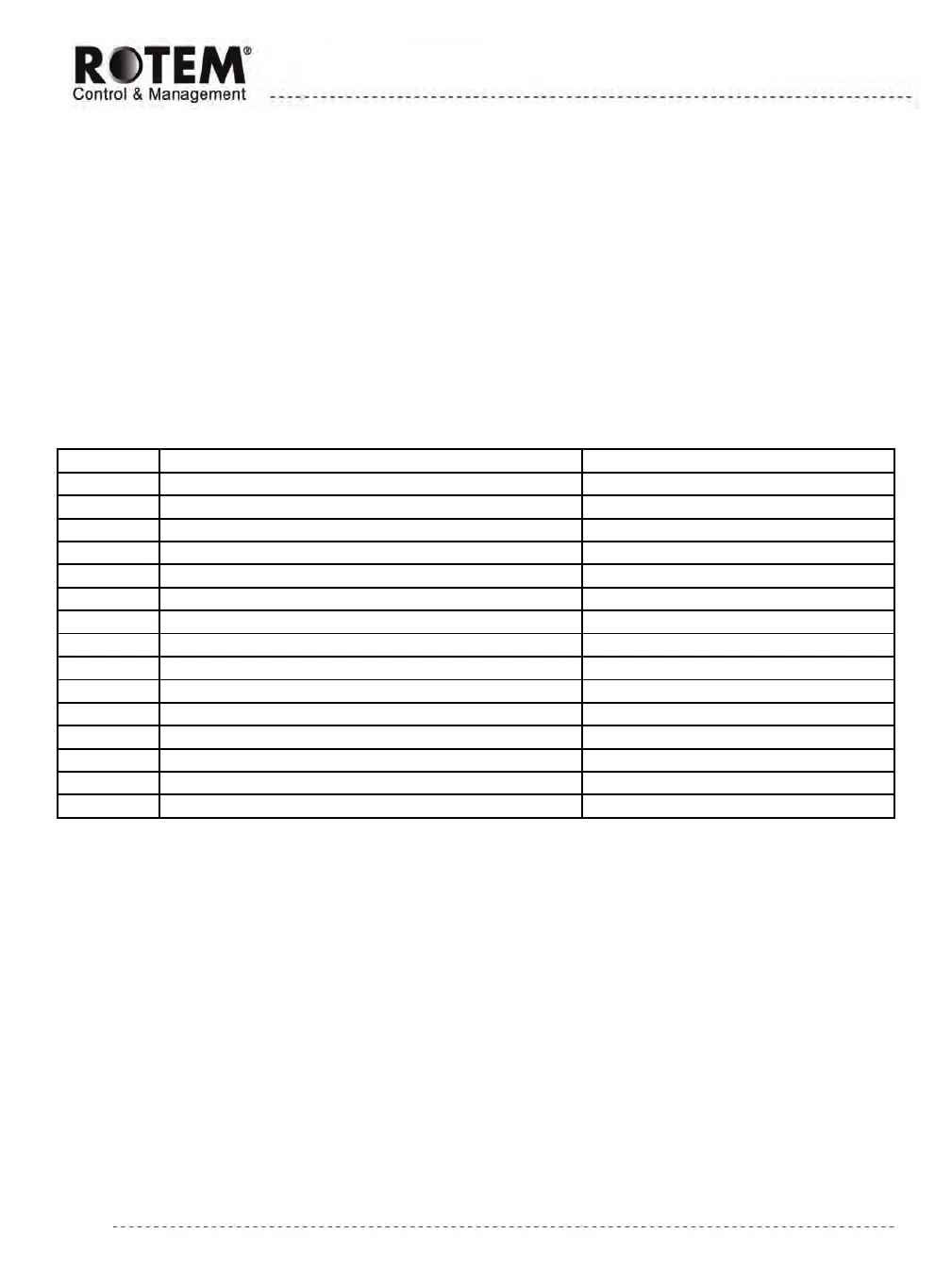19
6. Troubleshooting
The following sections detail how to troubleshoot the RBU-27 SE.
o General Issues
o Contactors and Terminals Issues
6.1 General Issues
Table 3 describes the outputs and their related relays. In case there is a problem check the following before
troubleshooting your unit:
o Voltage
o Circuit breakers
o All other connections
After verifying that the above are operating, follow the instructions given in Table 3 .
Table 3: General Troubleshooting Issues
3 Tunnel open power fails Replace K5
8 Fan 9 & 10 fails Replace K20
13 Heater 3 & 4 fails Replace K25
6.2 Contactors and Terminals Issues
Table 4, Table 5, and Table 6 detail troubleshooting issues that concern contactors and terminals. For layout issues, refer
to Figure 14.
6.2.1 Contactor Check and Terminals Example
To check K4, ensure that the inputs/terminals settings are set as follows:
TH1: short
