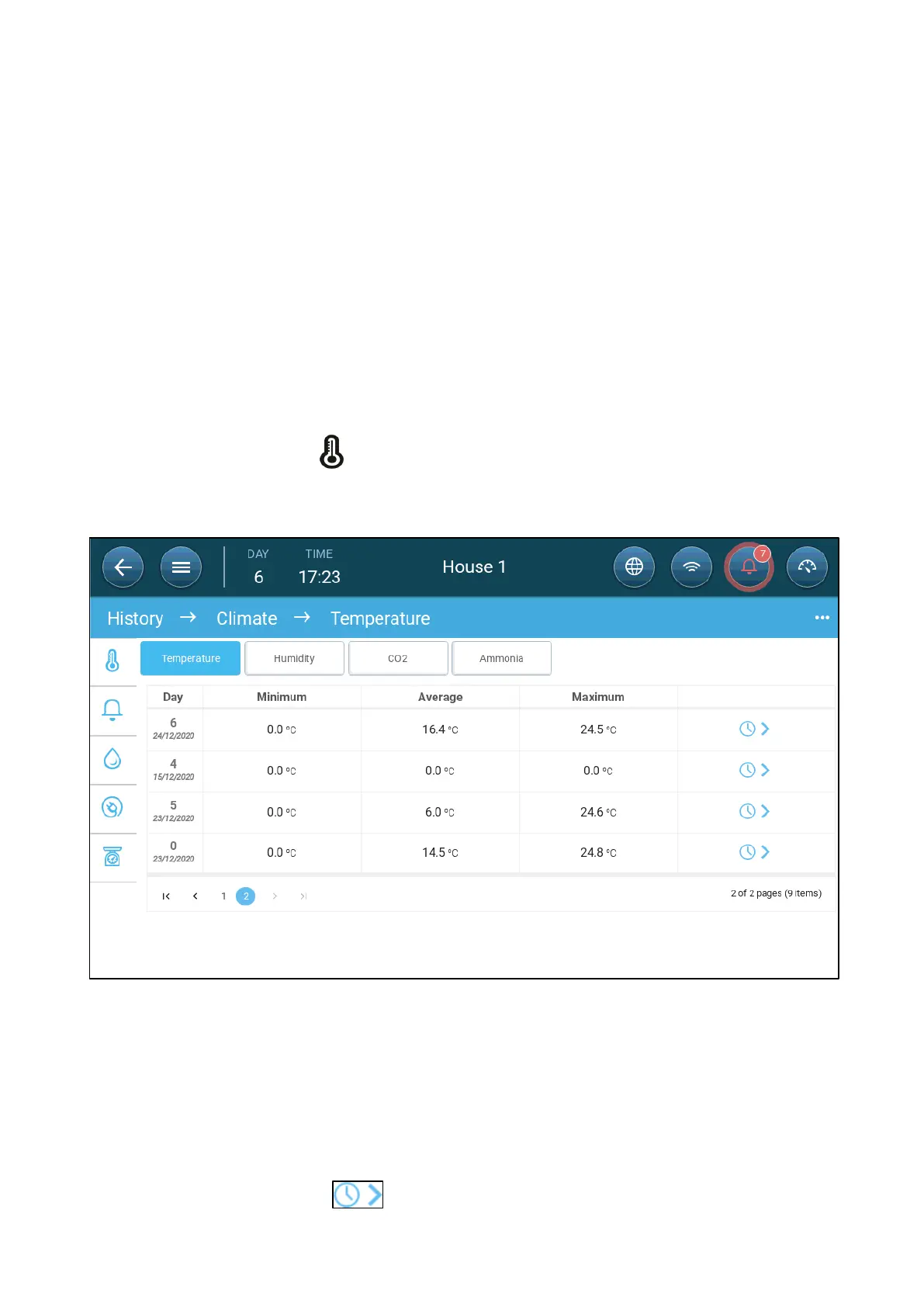© Munters AB, 2020 166
22 History
•
Climate and Air Quality
•
Alarms and Events
•
Water and Feed History
•
Devices History
•
Bird Weight History
22.1 Climate and Air Quality
1. Go to Flock > History > .
2. Click the relevant tab to see its history.
NOTE
The History screen only shows the history of installed sensors.
•
Temperature History: Records the average, minimum and maximum temperature for each
growth day every hour
•
Humidity History: Records the average, minimum and maximum humidity for each growth day
every hour.
•
Co2 History: Records the average, minimum and maximum Co2 for each growth day every
hour.
•
Ammonia History: Records the average, minimum and maximum ammonia for each growth day
every hour.
•
Click the clock symbol ( ) to view the hourly breakdown.