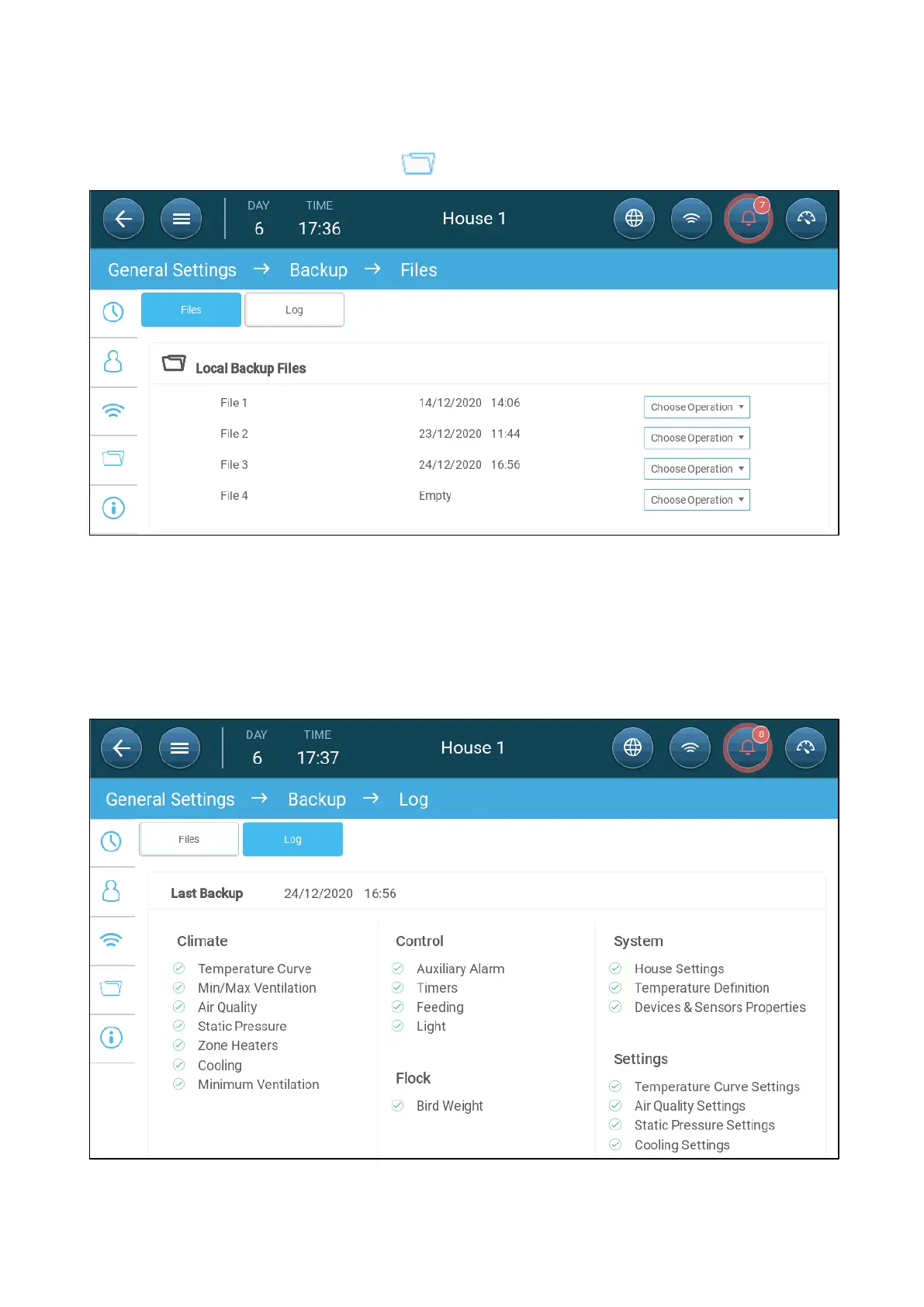© Munters AB, 2020 172
23.2 Saving or Loading the Settings
1. Go to System > General Settings > .
2. Click Choose Operation and select Load Settings or Save Settings.
3. Follow the instructions.
NOTE
In Choose Operation, you can also delete a backed up file.
23.3 Viewing the Log
The log displays which tables were successfully saved.